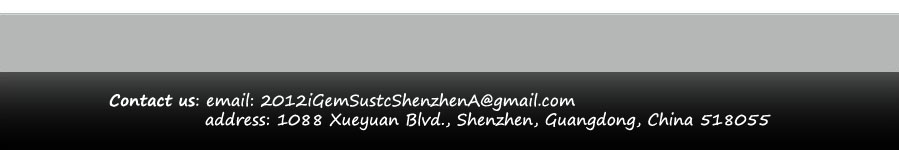Team:SUSTC-Shenzhen-A/Biosearch Tool1
From 2012.igem.org
| Line 174: | Line 174: | ||
</ul> | </ul> | ||
| - | |||
<p> The Main work to deal with first is the database . We get nothing but a file with the format of ‘xml’. It may be very easy work for someone who is professional . But for a beginner like me, the only thing I can do is Google , Google and Google... Fortunately, eventually I finished it.</p> | <p> The Main work to deal with first is the database . We get nothing but a file with the format of ‘xml’. It may be very easy work for someone who is professional . But for a beginner like me, the only thing I can do is Google , Google and Google... Fortunately, eventually I finished it.</p> | ||
| - | <p> Core Data is a very useful part of iOS developing . The built-in Sqlite function is the one with which I can set up a built-in database.</p> | + | <p> </p> |
| + | <p> Core Data is a very useful part of iOS developing . The built-in Sqlite function is the one with which I can set up a built-in database.</p><p> </p> | ||
<p> the next thing we should overcome is transfer xml to Sqlite. Thankfully there is NSXmlParser Method with which we can finish this work.</p> | <p> the next thing we should overcome is transfer xml to Sqlite. Thankfully there is NSXmlParser Method with which we can finish this work.</p> | ||
| + | <p> </p> | ||
<p> why we choose sqlite?</p> | <p> why we choose sqlite?</p> | ||
| + | <p> </p> | ||
<p> because it provide the function we needed . Network independent, very efficient , and it can store what you search in cache therefore you can get the same search result faster next time. </p> | <p> because it provide the function we needed . Network independent, very efficient , and it can store what you search in cache therefore you can get the same search result faster next time. </p> | ||
<p> </p> | <p> </p> | ||
| - | <img src="https://static.igem.org/mediawiki/igem.org/1/1c/IMG_1167.JPG"/> | + | <p align="center">Author: Deng Pan</p> |
| + | <p align="center"><img src="https://static.igem.org/mediawiki/igem.org/1/1c/IMG_1167.JPG" /></p> | ||
</div> | </div> | ||
</td> | </td> | ||
Latest revision as of 12:30, 22 September 2012
SQLite The Main work to deal with first is the database . We get nothing but a file with the format of ‘xml’. It may be very easy work for someone who is professional . But for a beginner like me, the only thing I can do is Google , Google and Google... Fortunately, eventually I finished it.
Core Data is a very useful part of iOS developing . The built-in Sqlite function is the one with which I can set up a built-in database.
the next thing we should overcome is transfer xml to Sqlite. Thankfully there is NSXmlParser Method with which we can finish this work.
why we choose sqlite?
because it provide the function we needed . Network independent, very efficient , and it can store what you search in cache therefore you can get the same search result faster next time.
Author: Deng Pan |
 "
"