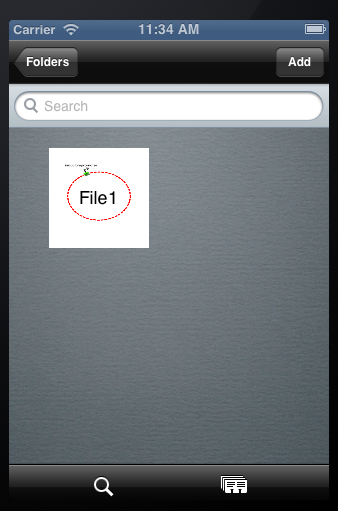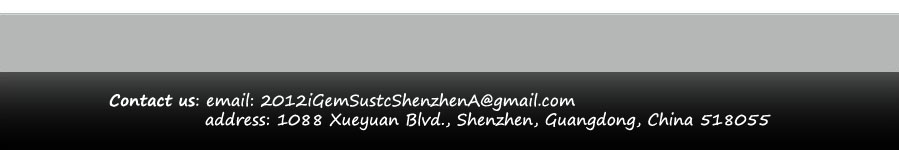Team:SUSTC-Shenzhen-A/Biodesign Tutorial
From 2012.igem.org
(Difference between revisions)
| Line 183: | Line 183: | ||
<img src="https://static.igem.org/mediawiki/2012/0/0b/Devidingline_whole.jpg"> | <img src="https://static.igem.org/mediawiki/2012/0/0b/Devidingline_whole.jpg"> | ||
| - | <p><img src="https://static.igem.org/mediawiki/2012/e/e6/SUSTC-Shenzhen-A_BioDesign_tutorial_fig_1.png" valign="top" align="left" width="300" style="BORDER:#CCFFCC 5px dashed;margin:10px;" ><img src="https://static.igem.org/mediawiki/2012/b/b7/SUSTC-Shenzhen-A_BioDesign_tutorial_fig_2.png" valign="top" align="right" width="300" style="BORDER:#CCFFCC 5px dashed;margin:10px;" ></p> | + | <p><img src="https://static.igem.org/mediawiki/2012/e/e6/SUSTC-Shenzhen-A_BioDesign_tutorial_fig_1.png" valign="top" align="left" width="300" height = "480" style="BORDER:#CCFFCC 5px dashed;margin:10px;" ><img src="https://static.igem.org/mediawiki/2012/b/b7/SUSTC-Shenzhen-A_BioDesign_tutorial_fig_2.png" valign="top" align="right" width="300" height="480" style="BORDER:#CCFFCC 5px dashed;margin:10px;" ></p> |
<p> </p> | <p> </p> | ||
<p class="title"> <--(1)</p> | <p class="title"> <--(1)</p> | ||
| Line 210: | Line 210: | ||
<tr> | <tr> | ||
<td> | <td> | ||
| - | <p><img src="https://static.igem.org/mediawiki/2012/3/35/SUSTC-Shenzhen-A_BioDesign_tutorial_fig_3.png" valign="top" align="left" width="300" style="BORDER:#CCFFCC 5px dashed;margin:5px;" ></p> | + | <p><img src="https://static.igem.org/mediawiki/2012/3/35/SUSTC-Shenzhen-A_BioDesign_tutorial_fig_3.png" valign="top" align="left" height="480" width="300" style="BORDER:#CCFFCC 5px dashed;margin:5px;" ></p> |
<p> </p> | <p> </p> | ||
<p class="title"> <--(3)</p> | <p class="title"> <--(3)</p> | ||
| Line 244: | Line 244: | ||
<p class="title1"> File page</p> | <p class="title1"> File page</p> | ||
<img src="https://static.igem.org/mediawiki/2012/0/0b/Devidingline_whole.jpg"> | <img src="https://static.igem.org/mediawiki/2012/0/0b/Devidingline_whole.jpg"> | ||
| - | <p><img src="https://static.igem.org/mediawiki/2012/2/26/SUSTC-Shenzhen-A_BioDesign_tutorial_fig_4.png" valign="top" align="left" width="300" style="BORDER:#CCFFCC 5px dashed;margin:5px;" ><img src="https://static.igem.org/mediawiki/2012/6/60/SUSTC-Shenzhen-A_BioDesign_tutorial_fig_5.png" valign="top" align="right" width="300" style="BORDER:#CCFFCC 5px dashed;margin:10px;" ></p> | + | <p><img src="https://static.igem.org/mediawiki/2012/2/26/SUSTC-Shenzhen-A_BioDesign_tutorial_fig_4.png" valign="top" align="left" width="300" height="480" style="BORDER:#CCFFCC 5px dashed;margin:5px;" ><img src="https://static.igem.org/mediawiki/2012/6/60/SUSTC-Shenzhen-A_BioDesign_tutorial_fig_5.png" valign="top" align="right" width="300" height="480" style="BORDER:#CCFFCC 5px dashed;margin:10px;" ></p> |
<p> </p> | <p> </p> | ||
<p class="title"> <--(4)</p> | <p class="title"> <--(4)</p> | ||
| Line 272: | Line 272: | ||
<td> | <td> | ||
<a name="Drawing"></a> | <a name="Drawing"></a> | ||
| - | <p><img src="https://static.igem.org/mediawiki/2012/4/41/SUSTC-Shenzhen-A_BioDesign_tutorial_fig_6.png" valign="top" align="left" width="300" style="BORDER:#CCFFCC 5px dashed;margin:5px;" ></p> | + | <p class="title1"> Drawing page</p> |
| + | <img src="https://static.igem.org/mediawiki/2012/0/0b/Devidingline_whole.jpg"> | ||
| + | <p><img src="https://static.igem.org/mediawiki/2012/4/41/SUSTC-Shenzhen-A_BioDesign_tutorial_fig_6.png" valign="top" align="left" width="300" height="480" style="BORDER:#CCFFCC 5px dashed;margin:5px;" ><img src="https://static.igem.org/mediawiki/2012/5/54/SUSTC-Shenzhen-A_BioDesign_tutorial_fig_7.png" valign="top" align="right" width="300" height="480" style="BORDER:#CCFFCC 5px dashed;margin:5px;" ></p> | ||
<p> </p> | <p> </p> | ||
<p class="title"> <--(6)</p> | <p class="title"> <--(6)</p> | ||
| Line 282: | Line 284: | ||
<p> </p> | <p> </p> | ||
<p> </p> | <p> </p> | ||
| - | <p> | + | <p> Click a object at the bottom to set it on the screen.</p> |
<p> </p> | <p> </p> | ||
<p class="title"> (7)--></p> | <p class="title"> (7)--></p> | ||
| Line 300: | Line 302: | ||
<tr> | <tr> | ||
<td> | <td> | ||
| - | <p><img src="https://static.igem.org/mediawiki/2012/d/df/SUSTC-Shenzhen-A_BioDesign_tutorial_fig_70.png" valign="top" align="left" width="300" style="BORDER:#CCFFCC 5px dashed;margin:5px;" ><img src="https://static.igem.org/mediawiki/2012/9/90/SUSTC-Shenzhen-A_BioDesign_tutorial_fig_71.png" valign="top" align="right" width="300" style="BORDER:#CCFFCC 5px dashed;margin:5px;" ></p> | + | <p><img src="https://static.igem.org/mediawiki/2012/8/8f/SUSTC-Shenzhen-A_BioDesign_tutorial_fig_8.png" valign="top" align="left" width="300" height="480" style="BORDER:#CCFFCC 5px dashed;margin:5px;" ><img src="https://static.igem.org/mediawiki/2012/b/b2/SUSTC-Shenzhen-A_BioDesign_tutorial_fig_9.png" valign="top" align="right" width="300" height="480" style="BORDER:#CCFFCC 5px dashed;margin:5px;" ></p> |
| + | <p> </p> | ||
| + | <p class="title"> <--(8)</p> | ||
| + | <p> </p> | ||
| + | <p> Click the text field next to a part to rename this part.</p> | ||
| + | <p> </p> | ||
| + | <p> </p> | ||
| + | <p> </p> | ||
| + | <p> </p> | ||
| + | <p> </p> | ||
| + | <p> For the objects in “comp”, you can zoom them by ywo fingers to change the their sizes.</p> | ||
| + | <p> </p> | ||
| + | <p class="title"> (9)--></p> | ||
| + | <p> </p> | ||
| + | <p> </p> | ||
| + | <p> </p> | ||
| + | <p> </p> | ||
| + | <p> </p> | ||
| + | <p> </p> | ||
| + | <br/> | ||
| + | |||
| + | <p> </p> | ||
| + | <p> </p> | ||
| + | </td> | ||
| + | </tr> | ||
| + | |||
| + | <tr> | ||
| + | <td> | ||
| + | <p><img src="https://static.igem.org/mediawiki/2012/1/14/SUSTC-Shenzhen-A_BioDesign_tutorial_fig_10.png" valign="top" align="left" width="300" height="480" style="BORDER:#CCFFCC 5px dashed;margin:5px;" ><img src="https://static.igem.org/mediawiki/2012/f/f6/SUSTC-Shenzhen-A_BioDesign_tutorial_fig_11.png" valign="top" align="right" width="300" height="480" style="BORDER:#CCFFCC 5px dashed;margin:5px;" ></p> | ||
| + | <p> </p> | ||
| + | <p class="title"> <--(10)</p> | ||
| + | <p> </p> | ||
| + | <p> You can rotate the object clockwisely by clicking the rotating button.</p> | ||
| + | <p> </p> | ||
| + | <p> </p> | ||
| + | <p> </p> | ||
| + | <p> </p> | ||
| + | <p> </p> | ||
| + | <p> You can get a vector on the canvas from “part”.</p> | ||
| + | <p> </p> | ||
| + | <p class="title"> (11)--></p> | ||
| + | <p> </p> | ||
| + | <p> </p> | ||
| + | <p> </p> | ||
| + | <p> </p> | ||
| + | <p> </p> | ||
| + | <p> </p> | ||
| + | <br/> | ||
| + | |||
| + | <p> </p> | ||
| + | <p> </p> | ||
| + | </td> | ||
| + | </tr> | ||
| + | |||
| + | <tr> | ||
| + | <td> | ||
| + | <p><img src="https://static.igem.org/mediawiki/2012/f/fd/SUSTC-Shenzhen-A_BioDesign_tutorial_fig_12.png" valign="top" align="left" width="300" height="480" style="BORDER:#CCFFCC 5px dashed;margin:5px;" ><img src="https://static.igem.org/mediawiki/2012/c/c8/SUSTC-Shenzhen-A_BioDesign_tutorial_fig_13.png" valign="top" align="right" width="300" height="480" style="BORDER:#CCFFCC 5px dashed;margin:5px;" ></p> | ||
| + | <p> </p> | ||
| + | <p class="title"> <--(12)</p> | ||
| + | <p> </p> | ||
| + | <p> You can change the size of the vector by zooming with two fingers.</p> | ||
| + | <p> </p> | ||
| + | <p> </p> | ||
| + | <p> </p> | ||
| + | <p> </p> | ||
| + | <p> </p> | ||
| + | <p> If you have add a cell, you may find it covers the vector or other object. Click the “down” button to lower layer.</p> | ||
| + | <p> </p> | ||
| + | <p class="title"> (13)--></p> | ||
| + | <p> </p> | ||
| + | <p> </p> | ||
| + | <p> </p> | ||
| + | <p> </p> | ||
| + | <p> </p> | ||
| + | <p> </p> | ||
| + | <br/> | ||
| + | |||
| + | <p> </p> | ||
| + | <p> </p> | ||
| + | </td> | ||
| + | </tr> | ||
| + | |||
| + | <tr> | ||
| + | <td> | ||
| + | <p><img src="https://static.igem.org/mediawiki/2012/d/df/SUSTC-Shenzhen-A_BioDesign_tutorial_fig_70.png" valign="top" align="left" width="300" height="480" style="BORDER:#CCFFCC 5px dashed;margin:5px;" ><img src="https://static.igem.org/mediawiki/2012/9/90/SUSTC-Shenzhen-A_BioDesign_tutorial_fig_71.png" valign="top" align="right" width="300"height="480" style="BORDER:#CCFFCC 5px dashed;margin:5px;" ></p> | ||
<p> </p> | <p> </p> | ||
<p class="title"> <--(70)</p> | <p class="title"> <--(70)</p> | ||
| Line 328: | Line 414: | ||
<tr> | <tr> | ||
<td> | <td> | ||
| - | <p><img src="https://static.igem.org/mediawiki/2012/e/ef/SUSTC-Shenzhen-A_BioDesign_tutorial_fig_72.png" valign="top" align="left" width="300" style="BORDER:#CCFFCC 5px dashed;margin:5px;" ><img src="https://static.igem.org/mediawiki/2012/f/f8/SUSTC-Shenzhen-A_BioDesign_tutorial_fig_73.png" valign="top" align="right" width="300" style="BORDER:#CCFFCC 5px dashed;margin:5px;" ></p> | + | <p><img src="https://static.igem.org/mediawiki/2012/e/ef/SUSTC-Shenzhen-A_BioDesign_tutorial_fig_72.png" valign="top" align="left" width="300" height="480" style="BORDER:#CCFFCC 5px dashed;margin:5px;" ><img src="https://static.igem.org/mediawiki/2012/f/f8/SUSTC-Shenzhen-A_BioDesign_tutorial_fig_73.png" valign="top" align="right" width="300" height="480" style="BORDER:#CCFFCC 5px dashed;margin:5px;" ></p> |
<p> </p> | <p> </p> | ||
<p class="title"> <--(72)</p> | <p class="title"> <--(72)</p> | ||
| Line 358: | Line 444: | ||
<p class="title1"> Mail page</p> | <p class="title1"> Mail page</p> | ||
<img src="https://static.igem.org/mediawiki/2012/0/0b/Devidingline_whole.jpg"> | <img src="https://static.igem.org/mediawiki/2012/0/0b/Devidingline_whole.jpg"> | ||
| - | <p><img src="https://static.igem.org/mediawiki/2012/b/bf/SUSTC-Shenzhen-A_BioDesign_tutorial_fig_74.png" valign="top" align="left" width="300" style="BORDER:#CCFFCC 5px dashed;margin:5px;" ><img src="https://static.igem.org/mediawiki/2012/5/5a/SUSTC-Shenzhen-A_BioDesign_tutorial_fig_75.png" valign="top" align="right" width="300" style="BORDER:#CCFFCC 5px dashed;margin:10px;" ></p> | + | <p><img src="https://static.igem.org/mediawiki/2012/b/bf/SUSTC-Shenzhen-A_BioDesign_tutorial_fig_74.png" valign="top" align="left" width="300" height="480" style="BORDER:#CCFFCC 5px dashed;margin:5px;" ><img src="https://static.igem.org/mediawiki/2012/5/5a/SUSTC-Shenzhen-A_BioDesign_tutorial_fig_75.png" valign="top" align="right" width="300" height="480" style="BORDER:#CCFFCC 5px dashed;margin:10px;" ></p> |
<p> </p> | <p> </p> | ||
<p class="title"> <--(74)</p> | <p class="title"> <--(74)</p> | ||
Revision as of 14:11, 26 October 2012
 "
"