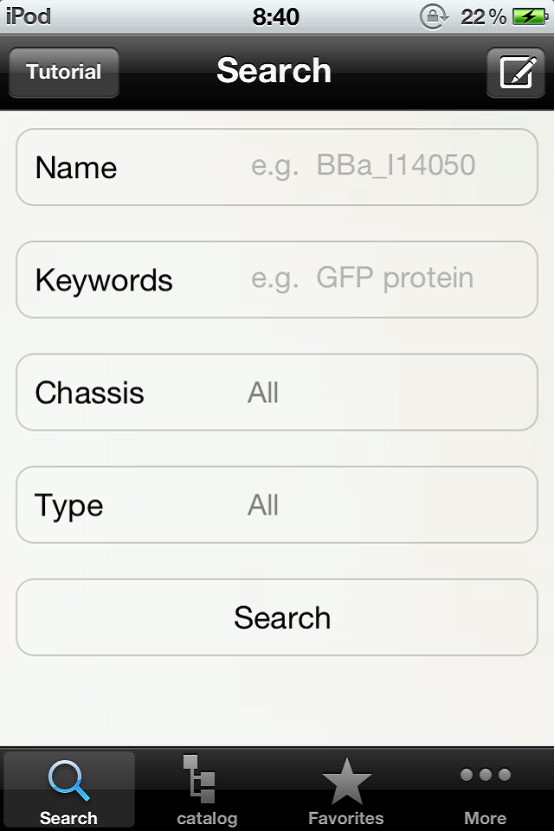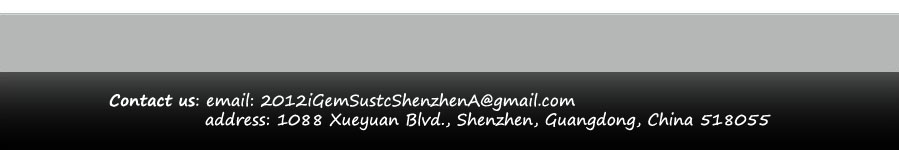Team:SUSTC-Shenzhen-A/Biosearch Tutorial
From 2012.igem.org
(Difference between revisions)
m |
MelanieZhang (Talk | contribs) |
||
| Line 194: | Line 194: | ||
<p> </p> | <p> </p> | ||
<p> </p> | <p> </p> | ||
| - | <p> Click the ‘Tutorial’ button, you can learn how to use the | + | <p> Click the ‘Tutorial’ button, you can learn how to use the functions of this page. Click ‘Okey’ button to exit.</p> |
<p> </p> | <p> </p> | ||
<p class="title"> (2)--></p> | <p class="title"> (2)--></p> | ||
| Line 270: | Line 270: | ||
<p class="title"> <--(7)</p> | <p class="title"> <--(7)</p> | ||
<p> </p> | <p> </p> | ||
| - | <p> Click the biobrick name, you can browse the detail information of this | + | <p> Click the biobrick name, you can browse the detail information of this BioBrick. </p> |
<p> </p> | <p> </p> | ||
<p> </p> | <p> </p> | ||
| Line 277: | Line 277: | ||
<p> </p> | <p> </p> | ||
<p> </p> | <p> </p> | ||
| - | <p> Click the ‘add’ button, you can add this biobrick to your bookmark (Favorites). In the alert, you can add your own tag to this biobrick. <strong>You need click the ‘return’ button to submit.</strong></p> | + | <p> Click the ‘add’ button, you can add this biobrick to your bookmark (Favorites). In the alert, you can add your own tag to this biobrick. <strong>You need to click the ‘return’ button to submit.</strong></p> |
<p> </p> | <p> </p> | ||
<p class="title"> (8)--></p> | <p class="title"> (8)--></p> | ||
| Line 355: | Line 355: | ||
<p class="title"> <--(13)</p> | <p class="title"> <--(13)</p> | ||
<p> </p> | <p> </p> | ||
| - | <p> In the favorites page, you can see all the biobricks you have added.</p> | + | <p> In the "favorites" page, you can see all the biobricks you have added.</p> |
<p> </p> | <p> </p> | ||
<p> </p> | <p> </p> | ||
| Line 417: | Line 417: | ||
<p class="title"> <--(16)</p> | <p class="title"> <--(16)</p> | ||
<p> </p> | <p> </p> | ||
| - | <p> In the more page, you can get some information about synthetic biology and | + | <p> In the "more" page, you can get some information about synthetic biology and biobricks.</p> |
<p> </p> | <p> </p> | ||
<p> </p> | <p> </p> | ||
| Line 423: | Line 423: | ||
<p> </p> | <p> </p> | ||
<p> </p> | <p> </p> | ||
| - | <p> | + | <p> On the bottom, there is the feedback part.</p> |
<p> </p> | <p> </p> | ||
<p class="title"> (17)--></p> | <p class="title"> (17)--></p> | ||
Revision as of 14:34, 26 September 2012
 "
"