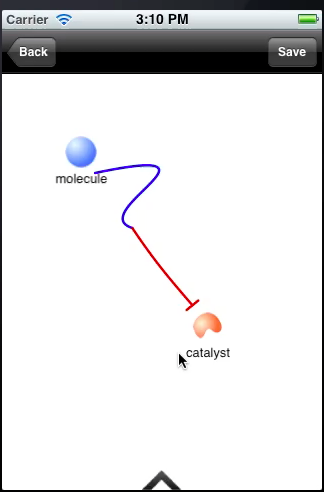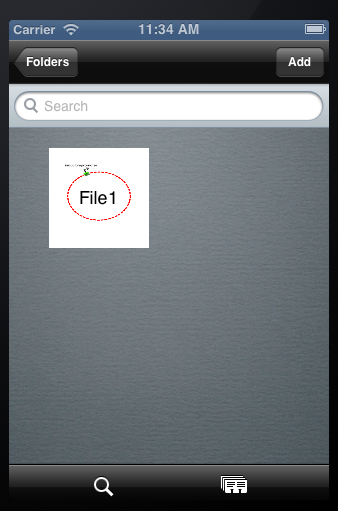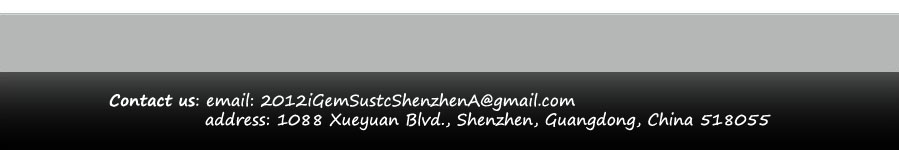Team:SUSTC-Shenzhen-A/Biodesign Tutorial
From 2012.igem.org
(Difference between revisions)
| Line 414: | Line 414: | ||
<tr> | <tr> | ||
<td> | <td> | ||
| - | <p><img src="https://static.igem.org/mediawiki/2012/ | + | <p><img src="https://static.igem.org/mediawiki/2012/2/24/SUSTC-Shenzhen-A_BioDesign_tutorial_fig_16.png" valign="top" align="left" width="300" height="480" style="BORDER:#CCFFCC 5px dashed;margin:5px;" ><img src="https://static.igem.org/mediawiki/2012/f/fa/SUSTC-Shenzhen-A_BioDesign_tutorial_fig_17.png" valign="top" align="right" width="300" height="480" style="BORDER:#CCFFCC 5px dashed;margin:5px;" ></p> |
<p> </p> | <p> </p> | ||
| - | <p class="title"> <--( | + | <p class="title"> <--(16)</p> |
<p> </p> | <p> </p> | ||
| - | <p> | + | <p> Click two objects in turn and they will be connected.</p> |
<p> </p> | <p> </p> | ||
<p> </p> | <p> </p> | ||
| Line 424: | Line 424: | ||
<p> </p> | <p> </p> | ||
<p> </p> | <p> </p> | ||
| - | <p> | + | <p> You can click the place near the line to pitch the curve. And then change the shape of the curve by dragging with one or two fingers.</p> |
<p> </p> | <p> </p> | ||
| - | <p class="title"> ( | + | <p class="title"> (17)--></p> |
<p> </p> | <p> </p> | ||
<p> </p> | <p> </p> | ||
| Line 436: | Line 436: | ||
<p> </p> | <p> </p> | ||
| + | <p> </p> | ||
| + | </td> | ||
| + | </tr> | ||
| + | |||
| + | <tr> | ||
| + | <td> | ||
| + | <p><img src="https://static.igem.org/mediawiki/2012/c/cb/SUSTC-Shenzhen-A_BioDesign_tutorial_fig_18.png" valign="top" align="left" width="300" height="480" style="BORDER:#CCFFCC 5px dashed;margin:5px;" ><img src="https://static.igem.org/mediawiki/2012/9/99/SUSTC-Shenzhen-A_BioDesign_tutorial_fig_19.png" valign="top" align="right" width="300" height="480" style="BORDER:#CCFFCC 5px dashed;margin:5px;" ></p> | ||
| + | <p> </p> | ||
| + | <p class="title"> <--(18)</p> | ||
| + | <p> </p> | ||
| + | <p> You can change the type of the arrow by clicking the first button at the right.</p> | ||
| + | <p> </p> | ||
| + | <p> </p> | ||
| + | <p> </p> | ||
| + | <p> </p> | ||
| + | <p> </p> | ||
| + | <p> Fig.19 shows the changed arrow.</p> | ||
| + | <p> </p> | ||
| + | <p class="title"> (19)--></p> | ||
| + | <p> </p> | ||
| + | <p> </p> | ||
| + | <p> </p> | ||
| + | <p> </p> | ||
| + | <p> </p> | ||
| + | <p> </p> | ||
| + | <br/> | ||
| + | |||
| + | <p> </p> | ||
| + | <p> </p> | ||
| + | </td> | ||
| + | </tr> | ||
| + | |||
| + | <tr> | ||
| + | <td> | ||
| + | <p><img src="https://static.igem.org/mediawiki/2012/7/77/SUSTC-Shenzhen-A_BioDesign_tutorial_fig_20.png" valign="top" align="left" width="300" height="480" style="BORDER:#CCFFCC 5px dashed;margin:5px;" ><img src="https://static.igem.org/mediawiki/2012/0/0e/SUSTC-Shenzhen-A_BioDesign_tutorial_fig_21.png" valign="top" align="right" width="300" height="480" style="BORDER:#CCFFCC 5px dashed;margin:5px;" ></p> | ||
| + | <p> </p> | ||
| + | <p class="title"> <--(20)</p> | ||
| + | <p> </p> | ||
| + | <p> You can pitch the center point to edit both parts at the same time.</p> | ||
| + | <p> </p> | ||
| + | <p> </p> | ||
| + | <p> </p> | ||
| + | <p> </p> | ||
| + | <p> </p> | ||
| + | <p> In “regu.”, choose one to connect two or three parts by polygonal line.</p> | ||
| + | <p> </p> | ||
| + | <p class="title"> (21)--></p> | ||
| + | <p> </p> | ||
| + | <p> </p> | ||
| + | <p> </p> | ||
| + | <p> </p> | ||
| + | <p> </p> | ||
| + | <p> </p> | ||
| + | <br/> | ||
| + | <p> </p> | ||
| + | <p> </p> | ||
| + | </td> | ||
| + | </tr> | ||
| + | |||
| + | <tr> | ||
| + | <td> | ||
| + | <p><img src="https://static.igem.org/mediawiki/2012/c/ca/SUSTC-Shenzhen-A_BioDesign_tutorial_fig_22.png" valign="top" align="left" width="300" height="480" style="BORDER:#CCFFCC 5px dashed;margin:5px;" ><img src="https://static.igem.org/mediawiki/2012/0/00/SUSTC-Shenzhen-A_BioDesign_tutorial_fig_23.png" valign="top" align="right" width="300" height="480" style="BORDER:#CCFFCC 5px dashed;margin:5px;" ></p> | ||
| + | <p> </p> | ||
| + | <p class="title"> <--(22)</p> | ||
| + | <p> </p> | ||
| + | <p> Fig.22 shows what happens after choosing the "regu".</p> | ||
| + | <p> </p> | ||
| + | <p> </p> | ||
| + | <p> </p> | ||
| + | <p> </p> | ||
| + | <p> </p> | ||
| + | <p> Fig.23 also shows what happens after choosing the "regu".</p> | ||
| + | <p> </p> | ||
| + | <p class="title"> (23)--></p> | ||
| + | <p> </p> | ||
| + | <p> </p> | ||
| + | <p> </p> | ||
| + | <p> </p> | ||
| + | <p> </p> | ||
| + | <p> </p> | ||
| + | <br/> | ||
| + | <p> </p> | ||
<p> </p> | <p> </p> | ||
</td> | </td> | ||
Revision as of 14:33, 26 October 2012
 "
"