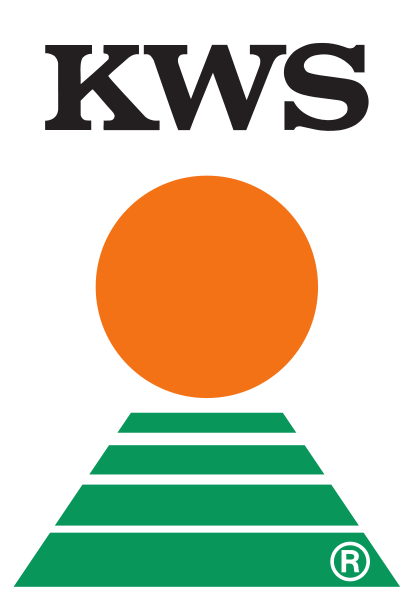|
|
| Line 1: |
Line 1: |
| - | <html xmlns="http://www.w3.org/1999/xhtml" xml:lang="en" dir="ltr" lang="en"><head>
| + | {{GoettingenHeader}} |
| - | <meta http-equiv="Content-Type" content="text/html; charset=UTF-8">
| + | |
| - | <meta name="keywords" content="Team:Goettingen,Team:Goettingen,Team:Goettingen/Homing coli,Team:Goettingen/Human Practice/Flash coli,Team:Goettingen/Press,Team:Goettingen/Project/General information">
| + | |
| - | <link rel="shortcut icon" href="https://2012.igem.org/favicon.ico">
| + | |
| - | <link rel="search" type="application/opensearchdescription+xml" href="https://2012.igem.org/wiki/opensearch_desc.php" title="2012.igem.org (English)">
| + | |
| - | <link title="Creative Commons" type="application/rdf+xml" href="https://2012.igem.org/wiki/index.php?title=Team:Goettingen&action=creativecommons" rel="meta">
| + | |
| - | <link rel="alternate" type="application/rss+xml" title="2012.igem.org RSS Feed" href="https://2012.igem.org/wiki/index.php?title=Special:Recentchanges&feed=rss">
| + | |
| - | <link rel="alternate" type="application/atom+xml" title="2012.igem.org Atom Feed" href="https://2012.igem.org/wiki/index.php?title=Special:Recentchanges&feed=atom">
| + | |
| - | | + | |
| | | | |
| | + | <html xmlns="http://www.w3.org/1999/xhtml" xml:lang="en" dir="ltr" lang="en"> |
| | + | <head> |
| | + | <meta http-equiv="Content-Type" content="text/html; charset=UTF-8"> |
| | + | <meta name="keywords" content="Team:Goettingen,Team:Goettingen,Team:Goettingen/Homing coli,Team:Goettingen/Human Practice/Flash coli,Team:Goettingen/Press,Team:Goettingen/Project/General information"> |
| | + | <link rel="shortcut icon" href="https://2012.igem.org/favicon.ico"> |
| | + | <link rel="search" type="application/opensearchdescription+xml" href="https://2012.igem.org/wiki/opensearch_desc.php" title="2012.igem.org (English)"> |
| | + | <link title="Creative Commons" type="application/rdf+xml" href="https://2012.igem.org/wiki/index.php?title=Team:Goettingen&action=creativecommons" rel="meta"> |
| | + | <link rel="alternate" type="application/rss+xml" title="2012.igem.org RSS Feed" href="https://2012.igem.org/wiki/index.php?title=Special:Recentchanges&feed=rss"> |
| | + | <link rel="alternate" type="application/atom+xml" title="2012.igem.org Atom Feed" href="https://2012.igem.org/wiki/index.php?title=Special:Recentchanges&feed=atom"> |
| | + | </head> |
| | <body class="mediawiki ns-0 ltr page-Team_Goettingen"> | | <body class="mediawiki ns-0 ltr page-Team_Goettingen"> |
| - |
| |
| - |
| |
| - |
| |
| - |
| |
| - | <!-- start content -->
| |
| - |
| |
| - |
| |
| - |
| |
| - | <style>
| |
| - | h1.firstHeading { display: none; }
| |
| - |
| |
| - | p {text-align: justify;}
| |
| - |
| |
| - | a:link { color: #004080; text-decoration: none}
| |
| - | a:visited { color:##003090; text-decoration: none}
| |
| - | a:hover { color:#f29400; text-decoration: none}
| |
| - | a:active { color:#f29400; text-decoration: none}
| |
| - |
| |
| - | #bodyContent { padding: 10px auto; width: 910px; margin: auto; clear: none; }
| |
| - |
| |
| - | table#team_members { text-align: justify; border: 0; }
| |
| - | table#team_members h2, table#team_members h3 { clear: both; }
| |
| - |
| |
| - |
| |
| - | /*-----------------------------------------------------------------------------------------------*/
| |
| - | div.MenuBar ul li ul.DropDownMenu {
| |
| - | display: none; /* Hides all drop-down menus. */
| |
| - |
| |
| - | }
| |
| - | /*
| |
| - | li:hover works in IE7 and FF2.
| |
| - | a:hover works in IE6 and FF2.
| |
| - | a:hover breaks li:hover in FF2.
| |
| - | */
| |
| - | div.MenuBar ul li:hover ul.DropDownMenu li ul.SideMenu,
| |
| - | div.MenuBar ul li a:hover ul.DropDownMenu li a ul.SideMenu {
| |
| - | display: none; /* Hides all side menus. */
| |
| - | }
| |
| - | /*------------------------------------------------------------------------------------- Menu Bar */
| |
| - | div.MenuBar {
| |
| - | font: Verdana;
| |
| - | height: 30px;
| |
| - | width: 910px;
| |
| - | /*width: 100%*/
| |
| - | margin: 0;
| |
| - | border-top: 0;
| |
| - | border-right: 0;
| |
| - | border-left: 0;
| |
| - | padding: 0;
| |
| - | background: #00446b;
| |
| - |
| |
| - | }
| |
| - | div.MenuBar ul {
| |
| - | font: Verdana;
| |
| - | text-align: center;
| |
| - | list-style-type: none;
| |
| - | margin: 0 auto;
| |
| - | border: 0;
| |
| - | padding: 0;
| |
| - | background: #00446b;
| |
| - | }
| |
| - | div.MenuBar ul li {
| |
| - | font: Verdana;
| |
| - | display: block;
| |
| - | padding: 0;
| |
| - | margin: 0;
| |
| - | font-size: 1.3em;
| |
| - | float: left;
| |
| - | background: #00446b;
| |
| - | text-align: center;
| |
| - | width: 107px;
| |
| - | position: relative; /* Sets the positioning context for each drop-down menu. */
| |
| - | }
| |
| - |
| |
| - | div.MenuBar ul li a {
| |
| - | font: Verdana;
| |
| - | display: block;
| |
| - | background: #00446b;
| |
| - | height: 22px; /* Keep height + padding-top + padding-bottom sync with the menu bar height. */
| |
| - | color: white;
| |
| - | padding-top: 4px;
| |
| - | padding-bottom: 4px;
| |
| - | padding-left: 1em; /* Sets the left space between top-level items. */
| |
| - | padding-right: 1em; /* Sets the right space between top-level items. */
| |
| - | text-decoration: none;
| |
| - | }
| |
| - |
| |
| - | /*------------------------------------------------------------------------------ Drop-Down Menus */
| |
| - | div.MenuBar ul li:hover ul.DropDownMenu,
| |
| - | div.MenuBar ul li a:hover ul.DropDownMenu {
| |
| - | display: block;
| |
| - | width: 10em; /* Drop-down menu width.
| |
| - | Use MenuTailor.css to customize. */
| |
| - | height: 1em;
| |
| - | padding: 1px; /* Sets the drop-down menu "effective border" width. */
| |
| - | position: absolute;
| |
| - | top: 28px; /* Places the drop-down menu under the menu bar.
| |
| - | Keep it sync with the menu bar height. */
| |
| - | left: 0; /* Aligns the drop-down menu to its top-level item. */
| |
| - | background-color: #A3C0E0; /* Selected item. */
| |
| - | color: #FFFFFF;
| |
| - |
| |
| - | }
| |
| - | div.MenuBar ul li:hover ul.DropDownMenu li a,
| |
| - | div.MenuBar ul li a:hover ul.DropDownMenu li a {
| |
| - | width: 10em; /* Keep it sync with the drop-down menu width.
| |
| - | Use MenuTailor.css to customize. */
| |
| - | height: 1em;
| |
| - | padding-left: 0;
| |
| - | padding-right: 0;
| |
| - | background-color: #A3C0E0; /* Selected item. */
| |
| - | color: #FFFFFF;
| |
| - | }
| |
| - | ul.DropDownMenu li a span {
| |
| - | display: block;
| |
| - | padding-left: 0.75em; /* Sets the left space of each drop-down menu item. */
| |
| - | padding-right: 0.25em; /* Sets the right space of each drop-down menu item. */
| |
| - | text-align: right; /* Aligns the >> symbol to the right. */
| |
| - | }
| |
| - | ul.DropDownMenu li a span span {
| |
| - | float: left; /* Aligns the text (back) to the left. */
| |
| - | font: 12px Verdana; /* Required for IE55. */
| |
| - | height: 20px;
| |
| - | color: #FFFFFF;
| |
| - | }
| |
| - | /*----------------------------------------------------------------------------------- Side Menus */
| |
| - | div.MenuBar ul li:hover ul.DropDownMenu li:hover ul.SideMenu,
| |
| - | div.MenuBar ul li a:hover ul.DropDownMenu li a:hover ul.SideMenu {
| |
| - | display: block;
| |
| - | width: 11em; /* Side menu width.
| |
| - | Use MenuTailor.css to customize. */
| |
| - | padding: 1px; /* Sets the side menu "effective border" width. */
| |
| - | position: absolute;
| |
| - | top: -1px; /* Aligns the side menu to its drop-down menu item.
| |
| - | Keep it sync with the side menu "effective border" width. */
| |
| - | left: 13em; /* Places the side menu to the right of the drop-down menu.
| |
| - | Keep it sync with the drop-down menu width.
| |
| - | Use MenuTailor.css to customize. */
| |
| - | }
| |
| - | div.MenuBar ul li:hover ul.DropDownMenu li:hover ul.SideMenu li a,
| |
| - | div.MenuBar ul li a:hover ul.DropDownMenu li a:hover ul.SideMenu li a {
| |
| - | width: 11em; /* Keep it sync with the side menu width.
| |
| - | Use MenuTailor.css to customize. */
| |
| - | font: 12px Verdana; /* Required for IE55. */
| |
| - | left: 13em; /* Places the side menu to the right of the drop-down menu.
| |
| - | Keep it sync with the drop-down menu width.
| |
| - | Use MenuTailor.css to customize. */
| |
| - | }
| |
| - | div.MenuBar ul li ul.DropDownMenu li ul.SideMenu li a span {
| |
| - | padding-left: 1.5em; /* Sets the left space of each side menu item. */
| |
| - | padding-right: 0.5em; /* Sets the right space of each side menu item. */
| |
| - | text-align: left;
| |
| - | font: 12px Verdana; /* Required for IE55. */
| |
| - | left: 13em; /* Places the side menu to the right of the drop-down menu.
| |
| - | Keep it sync with the drop-down menu width.
| |
| - | Use MenuTailor.css to customize. */
| |
| - | }
| |
| - | /*----------------------------------------------------------------------------- Browser Specific */
| |
| - | * html div.MenuBar ul li a {
| |
| - | float: left; /* Required for IE55 and IE6.
| |
| - | Breaks O9.
| |
| - | Hidden (* html) from non-IE browsers. */
| |
| - | }
| |
| - | * html ul.DropDownMenu li a:hover {
| |
| - | cursor: hand; /* Required for IE55.
| |
| - | Hidden (* html) from non-IE browsers. */
| |
| - | }
| |
| - | ul.DropDownMenu li a:hover {
| |
| - | cursor: pointer; /* Required for IE6 and IE7.
| |
| - | Hidding it (* html) from non-IE browsers breaks IE7!
| |
| - | }
| |
| - | * html div.MenuBar a:hover {
| |
| - | text-decoration: none; /* Required for IE55 and IE6.
| |
| - | Hidden (* html) from non-IE browsers. */
| |
| - | }
| |
| - | * html div.MenuBar ul li table,
| |
| - | * html div.MenuBar ul li table td {
| |
| - | border: 0; /* Required for IE55 and IE6.
| |
| - | Hidden (* html) from non-IE browsers. */
| |
| - | }
| |
| - | /*------------------------------------------------------------------------------- Default Colors */
| |
| - | div.MenuBar {
| |
| - | background-color: Menu;
| |
| - | border-bottom: 1px solid ButtonShadow;
| |
| - | }
| |
| - | div.MenuBar a {
| |
| - | background-color: Menu; /* Top-level unselected items. */
| |
| - | color: MenuText;
| |
| - | }
| |
| - | div.MenuBar ul li:hover a,
| |
| - | div.MenuBar ul li a:hover {
| |
| - | color: #A3C0E0;
| |
| - | background-color: Highlight; /* Top-level selected item. */
| |
| - | color: HighlightText;
| |
| - | }
| |
| - | /*...............................................................................................*/
| |
| - | div.MenuBar ul li:hover ul.DropDownMenu,
| |
| - | div.MenuBar ul li a:hover ul.DropDownMenu {
| |
| - | background-color: ButtonShadow; /* Sets the drop-down menu "effective border" color. */
| |
| - | }
| |
| - | div.MenuBar ul li:hover ul.DropDownMenu li a,
| |
| - | div.MenuBar ul li a:hover ul.DropDownMenu li a {
| |
| - | background-color: Menu; Drop-down menu unselected items.
| |
| - | Sets the drop-down menu "effective background" color. */
| |
| - | color: MenuText;
| |
| - | }
| |
| - | div.MenuBar ul li:hover ul.DropDownMenu li:hover a,
| |
| - | div.MenuBar ul li a:hover ul.DropDownMenu li a:hover {
| |
| - | background-color: Highlight; /* Drop-down menu selected item. */
| |
| - | color: HighlightText;
| |
| - | }
| |
| - | /*...............................................................................................*/
| |
| - | div.MenuBar ul li:hover ul.DropDownMenu li:hover ul.SideMenu,
| |
| - | div.MenuBar ul li a:hover ul.DropDownMenu li a:hover ul.SideMenu {
| |
| - | background-color: ButtonShadow; /* Sets the side menu "effective border" color. */
| |
| - | }
| |
| - | div.MenuBar ul li:hover ul.DropDownMenu li:hover ul.SideMenu li a,
| |
| - | div.MenuBar ul li a:hover ul.DropDownMenu li a:hover ul.SideMenu li a {
| |
| - | background-color: Menu; /* Side menu unselected items.
| |
| - | Sets the side menu "effective background" color. */
| |
| - | color: MenuText;
| |
| - | }
| |
| - | div.MenuBar ul li:hover ul.DropDownMenu li:hover ul.SideMenu li a:hover,
| |
| - | div.MenuBar ul li a:hover ul.DropDownMenu li a:hover ul.SideMenu li a:hover {
| |
| - | background-color: Highlight; /* Side menu selected item. */
| |
| - | color: HighlightText;
| |
| - | }
| |
| - | /*-----------------------------------------------------------------------------------------------*/
| |
| - |
| |
| - | /*-------------------------------------------------------------------------------------- General */
| |
| - | body {
| |
| - | background: white;
| |
| - | color: black;
| |
| - | margin: 0;
| |
| - | border: 0;
| |
| - | padding: 0;
| |
| - | }
| |
| - |
| |
| - |
| |
| - | div.MenuBar {
| |
| - | font: 13px arial, helvetica, sans-serif;
| |
| - | }
| |
| - | div.MenuBar ul {
| |
| - | font: 13px arial, helvetica, sans-serif; /* Required for IE55. */
| |
| - | }
| |
| - | /*--------------------------------------------------------------------------------------- Colors */
| |
| - | div.MenuBar {
| |
| - | background-color: #0064C8; /* Selected item. */
| |
| - | color: #FFFFFF;
| |
| - | border-bottom: 1px solid ButtonShadow;
| |
| - | }
| |
| - | div.MenuBar a,
| |
| - | div.MenuBar ul li:hover ul.DropDownMenu li a,
| |
| - | div.MenuBar ul li a:hover ul.DropDownMenu li a,
| |
| - | div.MenuBar ul li:hover ul.DropDownMenu li:hover ul.SideMenu li a,
| |
| - | div.MenuBar ul li a:hover ul.DropDownMenu li a:hover ul.SideMenu li a {
| |
| - | background-color: #00446b; /* Selected item. */
| |
| - | color: #FFFFFF;
| |
| - | }
| |
| - | div.MenuBar ul li:hover a,
| |
| - | div.MenuBar ul li a:hover,
| |
| - | div.MenuBar ul li:hover ul.DropDownMenu li:hover a,
| |
| - | div.MenuBar ul li a:hover ul.DropDownMenu li a:hover,
| |
| - | div.MenuBar ul li:hover ul.DropDownMenu li:hover ul.SideMenu li a:hover,
| |
| - | div.MenuBar ul li a:hover ul.DropDownMenu li a:hover ul.SideMenu li a:hover {
| |
| - | background-color: #A3C0E0; /* Selected item. */
| |
| - | color: #FFFFFF;
| |
| - | }
| |
| - | div.MenuBar ul li:hover ul.DropDownMenu,
| |
| - | div.MenuBar ul li a:hover ul.DropDownMenu,
| |
| - | div.MenuBar ul li:hover ul.DropDownMenu li:hover ul.SideMenu,
| |
| - | div.MenuBar ul li a:hover ul.DropDownMenu li a:hover ul.SideMenu {
| |
| - | background-color: ButtonShadow; /* Sets the drop-down and side menus "effective border" color. */
| |
| - | }
| |
| - | /*--------------------------------------------------------------------------------------- Widths */
| |
| - | /*
| |
| - |
| |
| - | /*
| |
| - | Menu Bar 1
| |
| - | Drop-Down Menu #2
| |
| - | */
| |
| - | div.MenuBar#navi ul li:hover ul.DropDownMenu#MB1-DDM4,
| |
| - | div.MenuBar#navi ul li a:hover ul.DropDownMenu#MB1-DDM4,
| |
| - | div.MenuBar#navi ul li:hover ul.DropDownMenu#MB1-DDM4 li a,
| |
| - | div.MenuBar#navi ul li a:hover ul.DropDownMenu#MB1-DDM4 li a {
| |
| - | width: 15.5em; /* Drop-down menu width. */
| |
| - | }
| |
| - | div.MenuBar#navi ul li:hover ul.DropDownMenu#MB1-DDM5,
| |
| - | div.MenuBar#navi ul li a:hover ul.DropDownMenu#MB1-DDM5,
| |
| - | div.MenuBar#navi ul li:hover ul.DropDownMenu#MB1-DDM5 li a,
| |
| - | div.MenuBar#navi ul li a:hover ul.DropDownMenu#MB1-DDM5 li a {
| |
| - | width: 14em; /* Drop-down menu width. */
| |
| - | }
| |
| - |
| |
| - | /*...............................................................................................*/
| |
| - | /*
| |
| - | Menu Bar 1
| |
| - | Drop-Down Menu #2
| |
| - | Side Menu #1
| |
| - | */
| |
| - | div.MenuBar#navi ul li:hover ul.DropDownMenu li:hover ul.SideMenu#MB1-DDM2-SM1,
| |
| - | div.MenuBar#navi ul li a:hover ul.DropDownMenu li a:hover ul.SideMenu#MB1-DDM2-SM1 {
| |
| - | left: 15.5em !important; /* Places the side menu to the right of the drop-down menu.
| |
| - | Keep it sync with the drop-down menu width. */
| |
| - | }
| |
| - | div.MenuBar#navi ul li:hover ul.DropDownMenu li:hover ul.SideMenu#MB1-DDM2-SM1,
| |
| - | div.MenuBar#navi ul li a:hover ul.DropDownMenu li a:hover ul.SideMenu#MB1-DDM2-SM1,
| |
| - | div.MenuBar#navi ul li:hover ul.DropDownMenu li:hover ul.SideMenu#MB1-DDM2-SM1 li a,
| |
| - | div.MenuBar#navi ul li a:hover ul.DropDownMenu li a:hover ul.SideMenu#MB1-DDM2-SM1 li a {
| |
| - | width: 15em; /* Side menu width. */
| |
| - | }
| |
| - | /*...............................................................................................*/
| |
| - | /*
| |
| - | Menu Bar 1
| |
| - | Drop-Down Menu #2
| |
| - | Side Menu #2
| |
| - | */
| |
| - | div.MenuBar#navi ul li:hover ul.DropDownMenu li:hover ul.SideMenu#MB1-DDM2-SM2,
| |
| - | div.MenuBar#navi ul li a:hover ul.DropDownMenu li a:hover ul.SideMenu#MB1-DDM2-SM2 {
| |
| - | left: 15.5em !important; /* Places the side menu to the right of the drop-down menu.
| |
| - | Keep it sync with the drop-down menu width. */
| |
| - | }
| |
| - | div.MenuBar#navi ul li:hover ul.DropDownMenu li:hover ul.SideMenu#MB1-DDM2-SM2,
| |
| - | div.MenuBar#navi ul li a:hover ul.DropDownMenu li a:hover ul.SideMenu#MB1-DDM2-SM2,
| |
| - | div.MenuBar#navi ul li:hover ul.DropDownMenu li:hover ul.SideMenu#MB1-DDM2-SM2 li a,
| |
| - | div.MenuBar#navi ul li a:hover ul.DropDownMenu li a:hover ul.SideMenu#MB1-DDM2-SM2 li a {
| |
| - | width: 7em; /* Side menu width. */
| |
| - | }
| |
| - | /*...............................................................................................*/
| |
| - | /*
| |
| - | Menu Bar 1
| |
| - | Drop-Down Menu #2
| |
| - | Side Menu #3
| |
| - | */
| |
| - | div.MenuBar#navi ul li:hover ul.DropDownMenu li:hover ul.SideMenu#MB1-DDM2-SM3,
| |
| - | div.MenuBar#navi ul li a:hover ul.DropDownMenu li a:hover ul.SideMenu#MB1-DDM2-SM3 {
| |
| - | left: 15.5em !important; /* Places the side menu to the right of the drop-down menu.
| |
| - | Keep it sync with the drop-down menu width. */
| |
| - | }
| |
| - | div.MenuBar#navi ul li:hover ul.DropDownMenu li:hover ul.SideMenu#MB1-DDM2-SM3,
| |
| - | div.MenuBar#navi ul li a:hover ul.DropDownMenu li a:hover ul.SideMenu#MB1-DDM2-SM3,
| |
| - | div.MenuBar#navi ul li:hover ul.DropDownMenu li:hover ul.SideMenu#MB1-DDM2-SM3 li a,
| |
| - | div.MenuBar#navi ul li a:hover ul.DropDownMenu li a:hover ul.SideMenu#MB1-DDM2-SM3 li a {
| |
| - | width: 17em; /* Side menu width. */
| |
| - | }
| |
| - | /*...............................................................................................*/
| |
| - |
| |
| - | </style>
| |
| - |
| |
| - |
| |
| - |
| |
| - | </p><html xmlns="http://www.w3.org/1999/xhtml" xml:lang="en" dir="ltr" lang="en"><head>
| |
| - | <meta http-equiv="Content-Type" content="text/html; charset=UTF-8">
| |
| - | <meta name="keywords" content="Team:Goettingen,Team:Goettingen,Team:Goettingen/Homing coli,Team:Goettingen/Human Practice/Flash coli,Team:Goettingen/Press,Team:Goettingen/Project/General information">
| |
| - | <link rel="shortcut icon" href="https://2012.igem.org/favicon.ico">
| |
| - | <link rel="search" type="application/opensearchdescription+xml" href="https://2012.igem.org/wiki/opensearch_desc.php" title="2012.igem.org (English)">
| |
| - | <link title="Creative Commons" type="application/rdf+xml" href="https://2012.igem.org/wiki/index.php?title=Team:Goettingen&action=creativecommons" rel="meta">
| |
| - | <link rel="alternate" type="application/rss+xml" title="2012.igem.org RSS Feed" href="https://2012.igem.org/wiki/index.php?title=Special:Recentchanges&feed=rss">
| |
| - | <link rel="alternate" type="application/atom+xml" title="2012.igem.org Atom Feed" href="https://2012.igem.org/wiki/index.php?title=Special:Recentchanges&feed=atom">
| |
| - |
| |
| - |
| |
| - | <body class="mediawiki ns-0 ltr page-Team_Goettingen">
| |
| - |
| |
| - |
| |
| - |
| |
| - |
| |
| - | <!-- start content -->
| |
| - |
| |
| - |
| |
| - |
| |
| - |
| |
| - |
| |
| - |
| |
| - | <div id="header"><img src="http://www.patrickreinke.de/igem/headpicture_2.jpg" alt="Team Goettingen">
| |
| - | <br><div class="MenuBar" id="navi">
| |
| - | <ul>
| |
| - | <li>
| |
| - | <a href="https://2012.igem.org/Team:Goettingen" style="color: white;">Home<!--[if gt IE 6]><!--></a><!--<![endif]-->
| |
| - | <!--[if lt IE 7]><table border="0" cellpadding="0" cellspacing="0"><tr><td><![endif]-->
| |
| - | <ul class="DropDownMenu" id="MB1-DDM2-SM3">
| |
| - | <li><a href="https://2012.igem.org/Team:Goettingen/News"><span><span>News</span></span></a></li>
| |
| - | <!--<li><a href="https://2012.igem.org/Team:Goettingen/News"><span><span><div style="text-indent:20px;">⋅ Advisors</div></span></span></a></li> -->
| |
| - | </ul>
| |
| - | <!--[if lte IE 6]></td></tr></table></a><![endif]-->
| |
| - | </li>
| |
| - | <li>
| |
| - | <a href="https://2012.igem.org/Team:Goettingen/Team" style="color: white;">Team<!--[if gt IE 6]><!--></a><!--<![endif]-->
| |
| - | <!--[if lt IE 7]><table border="0" cellpadding="0" cellspacing="0"><tr><td><![endif]-->
| |
| - | <ul class="DropDownMenu" id="MB1-DDM5">
| |
| - | <li><a href="https://2012.igem.org/Team:Goettingen/Team"><span><span>Members</span></span></a></li>
| |
| - | <!--<li><a href="https://2012.igem.org/Team:Goettingen/Team#advisor"><span><span><div style="text-indent:20px;">⋅ Advisors</div></span></span></a></li> -->
| |
| - | <!--<li><a href="https://2012.igem.org/Team:Goettingen/Team#students"><span><span><div style="text-indent:20px;">⋅ Students</div></span></span></a></li> -->
| |
| - | <!--<li><li><a href="https://2012.igem.org/Team:Goettingen/Team#responsibitlities"><span><span><div style="text-indent:20px;">⋅ Responsibilities</div></span></span></a></li> -->
| |
| - | <li><a href="https://2012.igem.org/Team:Goettingen/Focus_Groups"><span><span>Focus Groups</span></span></a></li>
| |
| - | <!--<li><li><a href="https://2012.igem.org/Team:Goettingen/groups#group1"><span><span><div style="text-indent:20px;">⋅ #1 Selection / Swimming</div></span></span></a></li> -->
| |
| - | <!--<li><li><a href="https://2012.igem.org/Team:Goettingen/groups#group2"><span><span><div style="text-indent:20px;">⋅ #2 Speed Improvement</div></span></span></a></li> -->
| |
| - | <!--<li><li><a href="https://2012.igem.org/Team:Goettingen/groups#group3"><span><span><div style="text-indent:20px;">⋅ #3 Chemoreceptor</div></span></span></a></li> -->
| |
| - | <!--<li><li><a href="https://2012.igem.org/Team:Goettingen/groups#library"><span><span><div style="text-indent:20px;">⋅ Library</div></span></span></a></li> -->
| |
| - | <li><a href="https://2012.igem.org/Team:Goettingen/Seminars"><span><span>Seminars</span></span></a></li>
| |
| - | <!--<li><li><a href="https://2012.igem.org/Team:Goettingen/seminars#announce"><span><span><div style="text-indent:20px;">⋅ Announcements</div></span></span></a></li> -->
| |
| - | <!--<li><li><a href="https://2012.igem.org/Team:Goettingen/seminars#presentations"><span><span><div style="text-indent:20px;">⋅ Past Presentations</div></span></span></a></li> -->
| |
| - | <li><a href="https://2012.igem.org/Team:Goettingen/Work_Impressions"><span><span>Work Impressions</span></span></a></li>
| |
| - | </ul>
| |
| - | <!--[if lte IE 6]></td></tr></table></a><![endif]-->
| |
| - | </li>
| |
| - | <li>
| |
| - | <a href="https://2012.igem.org/Team:Goettingen/Project" style="color: white;">Project<!--[if gt IE 6]><!--></a><!--<![endif]-->
| |
| - | <!--[if lt IE 7]><table border="0" cellpadding="0" cellspacing="0"><tr><td><![endif]-->
| |
| - | <ul class="DropDownMenu" id="MB1-DDM2-SM3">
| |
| - | <li><a href="https://2012.igem.org/Team:Goettingen/Project"><span><span>Our Project</span></span></a></li>
| |
| - | <!--<li></li><li><a href="https://2012.igem.org/Team:Goettingen/Chemotaxis"><span><span><div style="text-indent:20px;">⋅ Chemotaxis</div></span></span></a></li> -->
| |
| - | <!--<li></li><li><a href="https://2012.igem.org/Team:Goettingen/Poster"><span><span><div style="text-indent:20px;">⋅ Poster</div></span></span></a></li> -->
| |
| - | <li><a href="https://2012.igem.org/Team:Goettingen/Project/Materials"><span><span>Materials</span></span></a>
| |
| - | <li><a href="https://2012.igem.org/Team:Goettingen/Project/Methods"><span><span>Methods</span></span></a>
| |
| - | <li><a href="https://2012.igem.org/Team:Goettingen/Project/Computational_Data"><span><span>Computational Data</span></span></a>
| |
| - | <!--</li><li><a href="https://2012.igem.org/Team:Goettingen/Maps"><span><span><div style="text-indent:20px;">⋅ Maps</div></span></span></a></li>
| |
| - | </li><li><a href="https://2012.igem.org/Team:Goettingen/Sequences"><span><span><div style="text-indent:20px;">⋅ Sequences</div></span></span></a></li> -->
| |
| - | <li><a href="https://2012.igem.org/Team:Goettingen/Project/Bioinformatical_Tool"><span><span>Bioinformatical Tools</span></span></a>
| |
| - | <li><a href="https://2012.igem.org/Team:Goettingen/Project/Lab_Work_Flow"><span><span>Lab Work Flow</span></span></a>
| |
| - | <!--</li><li><a href="https://2012.igem.org/Team:Goettingen/Maps"><span><span><div style="text-indent:20px;">⋅ Golden Lab Rules</div></span></span></a></li>
| |
| - | </li><li><a href="https://2012.igem.org/Team:Goettingen/Sequences"><span><span><div style="text-indent:20px;">⋅ Daily Check List</div></span></span></a></li> -->
| |
| - | </ul>
| |
| - | <!--[if lte IE 6]></td></tr></table></a><![endif]-->
| |
| - | </li>
| |
| - |
| |
| - | <li>
| |
| - | <a href="https://2012.igem.org/Team:Goettingen/Notebook" style="color: white;">Notebook<!--[if gt IE 6]><!--></a><!--<![endif]-->
| |
| - | <!--[if lt IE 7]><table border="0" cellpadding="0" cellspacing="0"><tr><td><![endif]-->
| |
| - | <ul class="DropDownMenu" id="MB1-DDM2">
| |
| - | <li><a href="https://2012.igem.org/Team:Goettingen/Notebook"><span><span>Overview</span></span></a></li>
| |
| - | <li><a href="https://2012.igem.org/Team:Goettingen/Notebook/Summary"><span><span>Summary</span></span></a></li>
| |
| - | <li><a href="https://2012.igem.org/Team:Goettingen/Notebook/Discussion"><span><span>Discussion</span></span></a></li>
| |
| - | </ul>
| |
| - | <!--[if lte IE 6]></td></tr></table></a><![endif]-->
| |
| - | </li>
| |
| - | <li>
| |
| - | <a href="https://2012.igem.org/Team:Goettingen/iGEM" style="color: white;">iGEM<!--[if gt IE 6]><!--></a><!--<![endif]-->
| |
| - | <!--[if lt IE 7]><table border="0" cellpadding="0" cellspacing="0"><tr><td><![endif]-->
| |
| - | <ul class="DropDownMenu" id="MB1-DDM6">
| |
| - | <li><a href="https://2012.igem.org/Team:Goettingen/iGEM"><span><span>What is iGEM?</span></span></a></li>
| |
| - | <!--<li><a href="https://2012.igem.org/Team:Goettingen/BioBrick_System"><span><span>iGEM BioBrick System</span></span></a></li>
| |
| - | <li><a href="https://2012.igem.org/Team:Goettingen/Part_Registry"><span><span>iGEM Part Registry</span></span></a></li> -->
| |
| - | <li><a href="https://2012.igem.org/Team:Goettingen/iGEM/Parts"><span><span>Parts Submitted</span></span></a></li>
| |
| - | <li><a href="https://2012.igem.org/Team:Goettingen/iGEM/Attributions"><span><span>Attributions</span></span></a></li>
| |
| - | <li><a href="https://2012.igem.org/Team:Goettingen/iGEM/Saftey"><span><span>Safety</span></span></a></li>>
| |
| - | </ul>
| |
| - | <!--[if lte IE 6]></td></tr></table></a><![endif]-->
| |
| - | </li>
| |
| - | <li>
| |
| - | <a href="https://2012.igem.org/Team:Goettingen/Goettingen" style="color: white;">Göttingen<!--[if gt IE 6]><!--></a><!--<![endif]-->
| |
| - | <!--[if lt IE 7]><table border="0" cellpadding="0" cellspacing="0"><tr><td><![endif]-->
| |
| - | <ul class="DropDownMenu" id="MB1-DDM5">
| |
| - | <li><a href="https://2012.igem.org/Team:Goettingen/Goettingen"><span><span>City</span></span></a></li>
| |
| - | <li><a href="https://2012.igem.org/Team:Goettingen/Goettingen/University"><span><span>Georg-August-University</span></span></a></li>
| |
| - | <li><a href="https://2012.igem.org/Team:Goettingen/Goettingen/MPI"><span><span>Max-Planck-Institute</span></span></a></li>
| |
| - | <li><a href="https://2012.igem.org/Team:Goettingen/Goettingen/S1-Demo_Lab"><span><span>S1-Demo Lab</span></span></a></li>
| |
| - |
| |
| - | <!--[if lt IE 7]><table border="0" cellpadding="0" cellspacing="0"><tr><td><![endif]-->
| |
| - | <!--[if lte IE 6]></td></tr></table></a><![endif]-->
| |
| - | </li>
| |
| - |
| |
| - | </ul>
| |
| - | <!--[if lte IE 6]></td></tr></table></a><![endif]-->
| |
| - | </li>
| |
| - | <li style="width: 160px">
| |
| - | <a href="https://2012.igem.org/Team:Goettingen/Human_Practice" style="color: white;">Human Practice<!--[if gt IE 6]><!--></a><!--<![endif]-->
| |
| - | <!--[if lt IE 7]><table border="0" cellpadding="0" cellspacing="0"><tr><td><![endif]-->
| |
| - | <ul class="DropDownMenu" id="MB1-DDM5">
| |
| - | <li><a href="https://2012.igem.org/Team:Goettingen/Human_Practice"><span><span>Why Human Practice?</span></span></a></li>
| |
| - | <li><a href="https://2012.igem.org/Team:Goettingen/Human_Practice/Public_and_Media"><span><span>Public and Media</span></span></a></li>
| |
| - | <!--</li><li><a href="https://2012.igem.org/Team:Goettingen/Newspaper"><span><span><div style="text-indent:20px;">⋅ Newspaper</div></span></span></a></li>
| |
| - | </li><li><a href="https://2012.igem.org/Team:Goettingen/Conference"><span><span><div style="text-indent:20px;">⋅ Conference</div></span></span></a></li>
| |
| - | </li><li><a href="https://2012.igem.org/Team:Goettingen/Synthetic_Biology_Day"><span><span><div style="text-indent:20px;">⋅ Synthetic Biology Day</div></span></span></a></li> -->
| |
| - | <li><a href="https://2012.igem.org/Team:Goettingen/Human_Practice/Survey"><span><span>Survey</span></span></a></li>
| |
| - | <li><a href="https://2012.igem.org/Team:Goettingen/Human_Practice/Synthetic_Biology_Day"><span><span>Synthetic Biology Day</span></span></a></li>
| |
| - | <li><a href="https://2012.igem.org/Team:Goettingen/Human_Practice/Panel_Discussion"><span><span>Panel Discussion</span></span></a></li>-->
| |
| - | <li><a href="https://2012.igem.org/Team:Goettingen/Human_Practice/Flash_coli"><span><span>Flash Coli</span></span></a></li>
| |
| - | </ul>
| |
| - | <!--[if lte IE 6]></td></tr></table></a><![endif]-->
| |
| - | </li>
| |
| - |
| |
| - | <li>
| |
| - | <a href="https://2012.igem.org/Team:Goettingen/Sponsoring" style="color: white;">Sponsoring</a>
| |
| - | <!--[if lt IE 7]><table border="0" cellpadding="0" cellspacing="0"><tr><td><![endif]-->
| |
| - | <ul class="DropDownMenu" id="MB1-DDM2-SM3">
| |
| - | <li><a href="https://2012.igem.org/Team:Goettingen/Sponsoring"><span><span>Interested in...?</span></span></a></li>
| |
| - | <!-- <li><a href="https://2012.igem.org/Team:Goettingen/Human_Practice/Sponsors"><span><span>Sponsors</span></span></a></li>
| |
| - | <li><a href="https://2012.igem.org/Team:Goettingen/Human_Practice/Supporters"><span><span>Supporters</span></span></a></li> -->
| |
| - | </li>
| |
| - | </ul>
| |
| - |
| |
| - | </div>
| |
| - |
| |
| - |
| |
| - |
| |
| - |
| |
| | | | |
| | <table> | | <table> |
| Line 872: |
Line 378: |
| | </td> | | </td> |
| | </tr> | | </tr> |
| - | </table>
| |
| - | <!-- sponsorbar -->
| |
| - |
| |
| - |
| |
| - |
| |
| - |
| |
| - |
| |
| - |
| |
| - | </font>
| |
| - | <!-- Text body zu Ende -->
| |
| - |
| |
| - | <!-- Ab hier ist Ende im Gelände -->
| |
| - |
| |
| - | </td><tr>
| |
| - | </table>
| |
| - |
| |
| - |
| |
| - | <!-- Text body end-->
| |
| - | </font></td></tr></tbody></table></div>
| |
| - | </td></tr>
| |
| | </table> | | </table> |
| | </body> | | </body> |
| | </html> | | </html> |
| | + | {{GoettingenFooter}} |

 / English
/ English 

 "
"