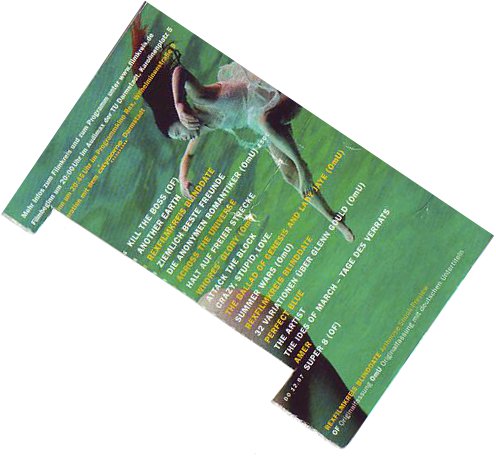Team:TU Darmstadt/Protocols/x bp Primer Designer
From 2012.igem.org
(Difference between revisions)
| Line 27: | Line 27: | ||
<li><a href="/Team:TU_Darmstadt/Safety" title="Safety">Safety</a></li> | <li><a href="/Team:TU_Darmstadt/Safety" title="Safety">Safety</a></li> | ||
<li><a href="/Team:TU_Darmstadt/Downloads" title="Downloads">Downloads</a></li></ul></li> | <li><a href="/Team:TU_Darmstadt/Downloads" title="Downloads">Downloads</a></li></ul></li> | ||
| - | <li><a href="/Team:TU_Darmstadt/Human_Practice" title="Human Practice">Human Practice</a | + | <li><a href="/Team:TU_Darmstadt/Human_Practice" title="Human Practice">Human Practice</a></li> |
| - | + | ||
| - | + | ||
| - | + | ||
<li><a href="/Team:TU_Darmstadt/Sponsors" title="Sponsors">Sponsors</a><ul> | <li><a href="/Team:TU_Darmstadt/Sponsors" title="Sponsors">Sponsors</a><ul> | ||
<li><a href="/Team:TU_Darmstadt/Sponsors" title="Sponsors">Overview</a></li> | <li><a href="/Team:TU_Darmstadt/Sponsors" title="Sponsors">Overview</a></li> | ||
Revision as of 21:18, 26 September 2012
Contents |
x bp Primer Designer
Sometimes the most easy approach is the most versatile. The following tool is easy to produce and does actually work.
Required tools
- Scissor
- Piece of paper / carton
Instruction
- Enter the required amount of bp in your sequence programm / count them out
- Mark the required length on the piece of paper
- Cut out an areal of the marked size
- Use it...
Using the express primer length designer
- Hold the "Primer Designer T-1000 to your screen
- Copy the bp seen through the cut-out to your primer design programm
- Have fun ...
 "
"