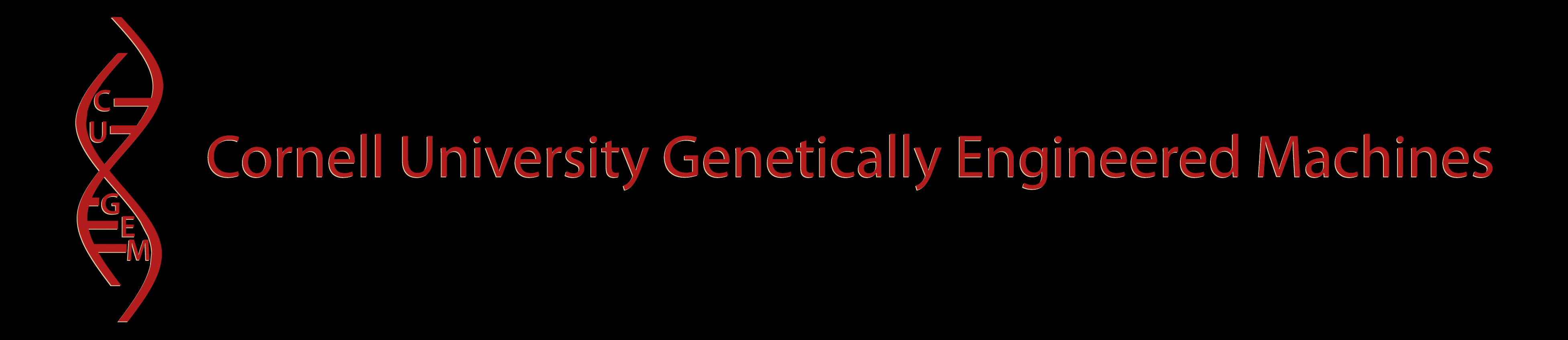Team:Cornell/Tutorial 2
From 2012.igem.org
R.Lizarralde (Talk | contribs) (added navbar) |
R.Lizarralde (Talk | contribs) (→Links) |
||
| Line 65: | Line 65: | ||
==Links== | ==Links== | ||
Link can be made to pages within the iGEM wiki (including other team's pages) or to any site, such as Google. | Link can be made to pages within the iGEM wiki (including other team's pages) or to any site, such as Google. | ||
| + | |||
| + | A really important thing to note is that whenever you're linking to something that we, at Cornell, are putting up, you have to start the link with Team:Cornell/, because all our pages go under that. For example, this tutorial is [[Team:Cornell/Tutorial 2]]. Most of the time, you'll want to hide the "Team:Cornell" part, which you can see how to do below. | ||
There are a few tricks to getting the links to point to one place while showing a different name. | There are a few tricks to getting the links to point to one place while showing a different name. | ||
Latest revision as of 05:15, 30 June 2012
| Home | Team | Project | Parts | Modeling | Notebook | Protocols | Safety | Attributions |
|---|
This part of the tutorial covers lists, links, images, and tables.
|
Lists
Lists can be bulleted, numbered, or done manually with indentation. For the most part, you will use bulleted lists.
They work the same way as sections, in that adding more of their symbol will make it a lower-level version.
| Wikitext | Result |
|---|---|
* Bullet 1 ** Sub-bullet 1A * Bullet 2 ** Sub-bullet 2A *** Sub-sub-bullet 2Ai ** Sub-bullet 2B |
|
# Number 1 ## Sub-number 1A # Number 2 ## Sub-number 2A ### Sub-sub-number 2Ai ## Sub-number 2B |
|
: Indent 1 :: Sub-indent 1A : Indent 2 :: Sub-indent 2A ::: Sub-sub-indent 2Ai :: Sub-indent 2B |
|
Links
Link can be made to pages within the iGEM wiki (including other team's pages) or to any site, such as Google.
A really important thing to note is that whenever you're linking to something that we, at Cornell, are putting up, you have to start the link with Team:Cornell/, because all our pages go under that. For example, this tutorial is Team:Cornell/Tutorial 2. Most of the time, you'll want to hide the "Team:Cornell" part, which you can see how to do below.
There are a few tricks to getting the links to point to one place while showing a different name.
| Wikitext | Result |
|---|---|
[[Team:Cornell/Tutorial]] | Team:Cornell/Tutorial |
[[Team:Cornell/Tutorial|I'm a link!]] | I'm a link! |
[[Team:Cornell/Protocols/Miniprep]]ped | Team:Cornell/Protocols/Miniprepped |
You can be searched.[http://www.google.com/search?q=you] | You can be searched.[http://www.google.com/search?q=you] |
[http://www.google.com/search?q=you You can be searched.] | [http://www.google.com/search?q=you You can be searched.] |
Images
A lot can be done with images, but here I will just scratch the surface.
For more detail, see [http://en.wikipedia.org/wiki/Wikipedia:Picture_tutorial this Wikipedia tutorial].
Tables
Tables are incredibly flexible, but most people won't need them. However, the basics are as follows:
- A pipe-- the vertical line thing you get with shift+backslash-- makes a cell in the table
- If you use an exclamation point instead (at the beginning of the table), you will get a column header
- To separate rows, you use a pipe and a dash: |-
- You start a table with a curly brace and pipe: {|
- You end the table the same way, but with pipe, then the closing curly brace: |}
- To change how the table looks and aligns, you put stuff after the first curly brace and pipe
For more detail, see [http://en.wikipedia.org/wiki/Help:Table this Wikipedia tutorial].
Example:
{| border="1"
!column label 1
!column label 2
|-
| column labels are made with exclamation points
| row divisions are made with pipe-dash
|-
| cells are made with pipes
| start and end with pipe and curly brace
|}
| column label 1 | column label 2 |
|---|---|
| column labels are made with exclamation points | row divisions are made with pipe-dash |
| cells are made with pipes | start and end with pipe and curly brace |
 "
"