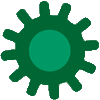Team:Colorado State/Modeling
From 2012.igem.org
| (18 intermediate revisions not shown) | |||
| Line 1: | Line 1: | ||
| - | { | + | {{CSU_Template_1_top}} |
| - | + | <html xmlns="http://www.w3.org/1999/xhtml"> | |
| - | + | ||
| - | + | ||
| - | + | ||
| - | + | ||
| - | + | ||
| - | + | ||
| - | + | ||
| - | + | ||
| - | + | ||
| - | + | ||
| + | <!--START PAGE CONTENT--> | ||
| - | < | + | <a class="editbutton" href="https://2012.igem.org/wiki/index.php?title=Team:Colorado_State/Modeling&action=edit">Edit page</a> |
| - | < | + | <br> |
| - | + | ||
| - | + | ||
| - | + | ||
| - | + | ||
| - | + | ||
| - | + | ||
| - | + | ||
| - | + | ||
| - | + | ||
| - | + | ||
| - | + | ||
| - | + | ||
| - | < | + | <h1>Modeling</h1> |
| - | We are currently working on modeling the reaction between the enzyme Kumamolisin and the protein responsible for causing | + | <p>We are currently working on modeling the reaction between the enzyme Kumamolisin and the protein responsible for causing an immune response in Celiac patients. Our model is based on Michaelis-Menten kinetics which treat enzyme kinetics as a two step reaction. Our assay can return reaction rates for pure substrate and Kumamolisin, however in beer several proteins other than gluten which will act as inhibitors to gluten breakdown. Both the gluten and inhibitor are broken down in the same two step reaction in the Michaelis-Menten model. First, the enzyme must bind to the protein, which is a reversible reaction. Then, the bound enzyme breaking down the protein is treated as its own reaction.</p> |
| + | <br /> | ||
| + | <p>Smoldyn is a biochemical reaction modeling software we've chosen to carry out this model in. Currently, we have working a simulation based on the Michealis-Menten model. Our model includes three reactions for gluten breakdown:</p> | ||
| + | <br /> | ||
| + | <ol> | ||
| + | <li>Forward binding Kumamolisin + Gluten -> Bound Kumamolisin and Gluten</li> | ||
| + | <li>Reverse binding Bound Kumamolisin and Gluten -> Kumamolisin + Gluten</li> | ||
| + | <li>Protein breakdown Bound Kumamolisin and Gluten -> Kumamolisin + Broken-down gluten</li> | ||
| + | </ol> | ||
| + | <br /> | ||
| + | <p>Reactions 4-6 account for inhibitors:</p> | ||
| + | <br /> | ||
| + | <ol start="4"> | ||
| + | <li>Forward binding Kumamolisin + Inhibitor -> Bound Kumamolisin and Inhibitor</li> | ||
| + | <li>Reverse binding Bound Kumamolisin and Inhibitor -> Kumamolisin + Inhibitor</li> | ||
| + | <li>Protein breakdown Bound Kumamolisin and Gluten -> Kumamolisin + Broken-down Inhibitor</li> | ||
| + | </ol> | ||
| + | <br /> | ||
| + | <p>Since Kumamolisin is breaking down the same amino acid sequence in each protein, reactions 1 and 4, 2 and 5 and 3 and 6 have the same reaction rate when Kumamolisin is saturated with substrate. Smoldyn will then adjust these reaction rates for the concentrations of enzyme and protein input.</p> | ||
| + | <br /> | ||
| + | <p>This simulation can be run on the iGEM laptop by entering the Unix command python /home/local_admin/igem/pythonScripts/KumaModelSweeper.py. Currently, this simulation sweeps over different reaction rates for each of the 3 possibilities. These parameters can be edited by any member of the CSU iGEM team, by opening the python file with a text editor (i.e. gedit /home/local_admin/igem/pythonScripts/KumaModelSweeper.py).</p> | ||
| + | <br /> | ||
| + | <p>Our focus is on determining accurate parameters to use in the simulation. The following are parameters we are hoping to find via research:</p> | ||
| + | <br /> | ||
| + | <ol> | ||
| + | <li>Volume</li> | ||
| + | <li>Total number of molecules</li> | ||
| + | <li>Gluten concentration in beer</li> | ||
| + | <li>Total protein concentration in beer</li> | ||
| + | <li>Diffusion coefficients</li> | ||
| + | </ol> | ||
| + | <br /> | ||
| + | <p>Some parameters effects need to be determined experimentally. They are:</p> | ||
| + | <br /> | ||
| + | <ol start="6"> | ||
| + | <li>Concentration of Kumamolisin</li> | ||
| + | <li>pH</li> | ||
| + | <li>Temperature</li> | ||
| + | <li>Concentration of water</li> | ||
| + | </ol> | ||
| + | <br /> | ||
| + | <p>We have access to CSU's CRAY supercomputer to run our simulations if needed. The SFTP we are using is Filezilla, and accessing the CRAY is done through port 22.</p> | ||
| + | <!--END PAGE CONTENT--> | ||
| - | + | </html> | |
| + | {{CSU_Template_1_bottom}} | ||
Latest revision as of 23:09, 20 July 2012

|
Modeling
We are currently working on modeling the reaction between the enzyme Kumamolisin and the protein responsible for causing an immune response in Celiac patients. Our model is based on Michaelis-Menten kinetics which treat enzyme kinetics as a two step reaction. Our assay can return reaction rates for pure substrate and Kumamolisin, however in beer several proteins other than gluten which will act as inhibitors to gluten breakdown. Both the gluten and inhibitor are broken down in the same two step reaction in the Michaelis-Menten model. First, the enzyme must bind to the protein, which is a reversible reaction. Then, the bound enzyme breaking down the protein is treated as its own reaction.
Smoldyn is a biochemical reaction modeling software we've chosen to carry out this model in. Currently, we have working a simulation based on the Michealis-Menten model. Our model includes three reactions for gluten breakdown:
- Forward binding Kumamolisin + Gluten -> Bound Kumamolisin and Gluten
- Reverse binding Bound Kumamolisin and Gluten -> Kumamolisin + Gluten
- Protein breakdown Bound Kumamolisin and Gluten -> Kumamolisin + Broken-down gluten
Reactions 4-6 account for inhibitors:
- Forward binding Kumamolisin + Inhibitor -> Bound Kumamolisin and Inhibitor
- Reverse binding Bound Kumamolisin and Inhibitor -> Kumamolisin + Inhibitor
- Protein breakdown Bound Kumamolisin and Gluten -> Kumamolisin + Broken-down Inhibitor
Since Kumamolisin is breaking down the same amino acid sequence in each protein, reactions 1 and 4, 2 and 5 and 3 and 6 have the same reaction rate when Kumamolisin is saturated with substrate. Smoldyn will then adjust these reaction rates for the concentrations of enzyme and protein input.
This simulation can be run on the iGEM laptop by entering the Unix command python /home/local_admin/igem/pythonScripts/KumaModelSweeper.py. Currently, this simulation sweeps over different reaction rates for each of the 3 possibilities. These parameters can be edited by any member of the CSU iGEM team, by opening the python file with a text editor (i.e. gedit /home/local_admin/igem/pythonScripts/KumaModelSweeper.py).
Our focus is on determining accurate parameters to use in the simulation. The following are parameters we are hoping to find via research:
- Volume
- Total number of molecules
- Gluten concentration in beer
- Total protein concentration in beer
- Diffusion coefficients
Some parameters effects need to be determined experimentally. They are:
- Concentration of Kumamolisin
- pH
- Temperature
- Concentration of water
We have access to CSU's CRAY supercomputer to run our simulations if needed. The SFTP we are using is Filezilla, and accessing the CRAY is done through port 22.
 "
"