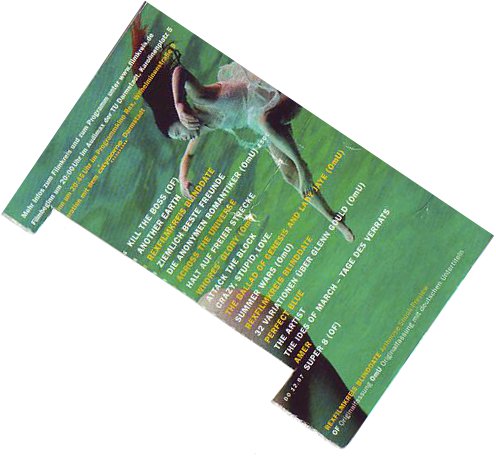Team:TU Darmstadt/Protocols/x bp Primer Designer
From 2012.igem.org
(Difference between revisions)
(Created page with "<html> <link rel="stylesheet" href="https://2012.igem.org/wiki/index.php?title=Team:TU_Darmstadt/css&action=raw&ctype=text/css" type="text/css" /> <div id="TUD"> <div id="...") |
(→Using the express primer length designer) |
||
| (2 intermediate revisions not shown) | |||
| Line 27: | Line 27: | ||
<li><a href="/Team:TU_Darmstadt/Safety" title="Safety">Safety</a></li> | <li><a href="/Team:TU_Darmstadt/Safety" title="Safety">Safety</a></li> | ||
<li><a href="/Team:TU_Darmstadt/Downloads" title="Downloads">Downloads</a></li></ul></li> | <li><a href="/Team:TU_Darmstadt/Downloads" title="Downloads">Downloads</a></li></ul></li> | ||
| - | <li><a href="/Team:TU_Darmstadt/Human_Practice" title="Human Practice">Human Practice</a | + | <li><a href="/Team:TU_Darmstadt/Human_Practice" title="Human Practice">Human Practice</a></li> |
| - | + | ||
| - | + | ||
| - | + | ||
<li><a href="/Team:TU_Darmstadt/Sponsors" title="Sponsors">Sponsors</a><ul> | <li><a href="/Team:TU_Darmstadt/Sponsors" title="Sponsors">Sponsors</a><ul> | ||
<li><a href="/Team:TU_Darmstadt/Sponsors" title="Sponsors">Overview</a></li> | <li><a href="/Team:TU_Darmstadt/Sponsors" title="Sponsors">Overview</a></li> | ||
| Line 39: | Line 36: | ||
<!-- end #menu --> | <!-- end #menu --> | ||
</html> | </html> | ||
| - | + | == x bp Primer Designer == | |
Sometimes the most easy approach is the most versatile. The following tool is easy to produce and does actually work. | Sometimes the most easy approach is the most versatile. The following tool is easy to produce and does actually work. | ||
| Line 58: | Line 55: | ||
* Have fun ... | * Have fun ... | ||
| - | [[File:primer_designer_t-1000.jpg]] | + | [[File:primer_designer_t-1000.jpg|300px]] |
Latest revision as of 22:11, 26 September 2012
Contents |
x bp Primer Designer
Sometimes the most easy approach is the most versatile. The following tool is easy to produce and does actually work.
Required tools
- Scissor
- Piece of paper / carton
Instruction
- Enter the required amount of bp in your sequence programm / count them out
- Mark the required length on the piece of paper
- Cut out an areal of the marked size
- Use it...
Using the express primer length designer
- Hold the "Primer Designer T-1000 to your screen
- Copy the bp seen through the cut-out to your primer design programm
- Have fun ...
 "
"