Team:Evry/wiki-guidelines
From 2012.igem.org
(Difference between revisions)
| (13 intermediate revisions not shown) | |||
| Line 1: | Line 1: | ||
| + | {{:Team:Evry/template_v1}} | ||
| + | |||
<html> | <html> | ||
In order to keep our wiki clean please follow these guidelines when writing HTML code: | In order to keep our wiki clean please follow these guidelines when writing HTML code: | ||
| - | <h1> HTML tag </h1> | + | <h1> HTML tag and template </h1> |
| - | + | First of all, specify the template and put the html tag around your document: | |
<pre> | <pre> | ||
| + | {{:Team:Evry/template_v1}} | ||
<html> | <html> | ||
your page goes here | your page goes here | ||
| + | <script type="text/javascript">writeFooter()</script> | ||
</html> | </html> | ||
</pre> | </pre> | ||
| Line 37: | Line 41: | ||
line2 | line2 | ||
| - | <h1> Bold/Italic </h1> | + | <h1> Bold/Italic/Underline </h1> |
| - | Use the | + | Use the i tag to put your text in italic: |
| - | <pre>< | + | <pre><i>text in italic</i></pre> |
| - | Use the | + | Use the b tag to put your text in bold: |
| - | <pre>< | + | <pre><b>text in bold</b></pre> |
| + | |||
| + | Use the u tag to underline your text : | ||
| + | |||
| + | <pre><u>text undelined</u></pre> | ||
<h2> Example </h2> | <h2> Example </h2> | ||
| - | < | + | <i> coucou </i> <- italic<br/> |
| - | < | + | <b> coucou </b> <- bold<br/> |
| + | <u> coucou </u> <- underlined | ||
<h1> Lists </h1> | <h1> Lists </h1> | ||
| Line 93: | Line 102: | ||
<li> .. </li> | <li> .. </li> | ||
</ol> | </ol> | ||
| + | |||
| + | <h1> Arrays </h1> | ||
| + | |||
| + | <ol> | ||
| + | <li> Use the table tag to create an array;</li> | ||
| + | <li>Inside the table tag use the tr tag to create a line;</li> | ||
| + | <li>Inside the tr tag use the td tag to create a new cell.</li> | ||
| + | </ol> | ||
| + | |||
| + | <pre> | ||
| + | <table> | ||
| + | <tr> | ||
| + | <td>cell1</td> | ||
| + | <td>cell2</td> | ||
| + | ... | ||
| + | </tr> | ||
| + | <tr> | ||
| + | ... | ||
| + | </tr> | ||
| + | ... | ||
| + | </table> | ||
| + | </pre> | ||
| + | |||
| + | <h2> Example </h2> | ||
| + | |||
| + | <table> | ||
| + | <tr> | ||
| + | <td> tata </td> | ||
| + | <td> toto </td> | ||
| + | </tr> | ||
| + | <tr> | ||
| + | <td> titi </td> | ||
| + | <td> tutu </td> | ||
| + | </tr> | ||
| + | </table> | ||
| + | |||
| + | <h2> Borders </h2> | ||
| + | |||
| + | To add border to an array use the attribute border="1": | ||
| + | |||
| + | <pre> | ||
| + | <table border="1"> | ||
| + | ... | ||
| + | </table> | ||
| + | </pre> | ||
| + | |||
| + | <h3> Example </h3> | ||
| + | |||
| + | <table border="1"> | ||
| + | <tr> | ||
| + | <td> tata </td> | ||
| + | <td> toto </td> | ||
| + | </tr> | ||
| + | <tr> | ||
| + | <td> titi </td> | ||
| + | <td> tutu </td> | ||
| + | </tr> | ||
| + | </table> | ||
<h1> Links </h1> | <h1> Links </h1> | ||
| Line 122: | Line 189: | ||
</ul> | </ul> | ||
| - | <img src=" | + | <img src="/wiki/images/a/a8/FrenchTouch.jpg" alt="sexy frog"/> |
</html> | </html> | ||
Latest revision as of 19:42, 15 September 2012
In order to keep our wiki clean please follow these guidelines when writing HTML code:
HTML tag and template
First of all, specify the template and put the html tag around your document:
{{:Team:Evry/template_v1}}
<html>
your page goes here
<script type="text/javascript">writeFooter()</script>
</html>
Titles
To put a title use the h1,h2,h3 tags:<h1> put your title here </h1>
Examples
h1 title
h2 title
h3 title
New line
If you want to end the current line use the br tag:<br/>
Example
line1line2
Bold/Italic/Underline
Use the i tag to put your text in italic:<i>text in italic</i>Use the b tag to put your text in bold:
<b>text in bold</b>Use the u tag to underline your text :
<u>text undelined</u>
Example
coucou <- italiccoucou <- bold
coucou <- underlined
Lists
Dotted
Use the ul to create a list and the li tag to add an item:<ul> <li> item 1 <li> item 2 .. </ul>
Example
- item 1
- item 2
- ..
Numbered
Use the ol to create a list and the li tag to add an item:<ol> <li> item 1 <li> item 2 .. </ol>
Example
- item 1
- item 2
- ..
Arrays
- Use the table tag to create an array;
- Inside the table tag use the tr tag to create a line;
- Inside the tr tag use the td tag to create a new cell.
<table> <tr> <td>cell1</td> <td>cell2</td> ... </tr> <tr> ... </tr> ... </table>
Example
| tata | toto |
| titi | tutu |
Borders
To add border to an array use the attribute border="1":<table border="1"> ... </table>
Example
| tata | toto |
| titi | tutu |
Links
To add a link use the a tag:<a href="url to link">link name</a>
Example
Go checkout our wiki.Images
The two steps to add an image are:- Upload the image file using this page:here
- Use the img tag
<img src="localisation of the image" alt="text to print if image not found" />
Examples
- Url of the image: https://2012.igem.org/File:FrenchTouch.jpg
- The image:
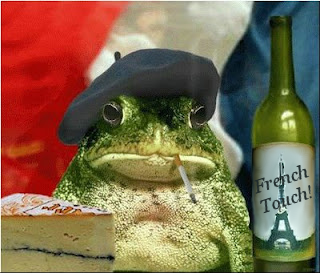
 "
"