Information for Judges
From 2012.igem.org
(→Evaluating teams) |
(→Evaluating Teams) |
||
| Line 39: | Line 39: | ||
<html><center><img src="https://static.igem.org/mediawiki/igem.org/c/cb/KdM_EX_Votes.png" style="width:700px"></center></html> | <html><center><img src="https://static.igem.org/mediawiki/igem.org/c/cb/KdM_EX_Votes.png" style="width:700px"></center></html> | ||
| - | Once you have evaluated | + | Once you have evaluated all the aspects for your team, you can complete aspects for the other teams in your assignment. The voting ballot is identical for every team, so once you are familiar with it, evaluations should become simpler. |
===Judging Handbook - relavent for 2012 Regional Competitions=== | ===Judging Handbook - relavent for 2012 Regional Competitions=== | ||
The [https://static.igem.org/mediawiki/2012/8/8c/2012iGEMJudgingHandbook-final.pdf Judging Handbook] was created to help answer questions about the new judging system in 2012. It contains information on the initial system deployed for the regional competitions in 2012, but not for the World Championship Jamboree. | The [https://static.igem.org/mediawiki/2012/8/8c/2012iGEMJudgingHandbook-final.pdf Judging Handbook] was created to help answer questions about the new judging system in 2012. It contains information on the initial system deployed for the regional competitions in 2012, but not for the World Championship Jamboree. | ||
Revision as of 22:56, 31 October 2012
Contents |
Judge Information
Please login to your Judges Dashboard to see the teams you have been assigned.
Evaluation of teams takes place in the judging dashboards. Your job is to look over wikis, presentations, posters and human practices work done by teams and cast your votes in the online ballot.
Judging Dashboard
When you login to your judging dashboard, you should see the following view:

In my judging dashboard, I'm a member of team Example 2012 and in the past was a member of Edinburgh 2006. At the bottom of this view is my assignment. As this is a guide, I've only been assigned team "Example".
If you want to add more teams to evaluate, you can do so with the "Add this team" drop down menu. This option might be useful if you're in a presentation by a team not in your original assignment and you want to vote on their presentation.
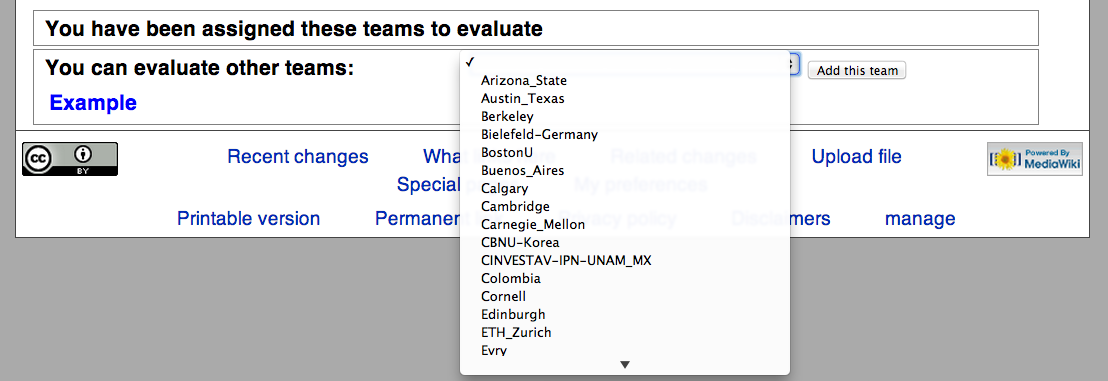
Evaluating Teams
When you click on a team in your assignment, the voting ballot appears. There is some general information about the team (abstract, etc) at the top of the page and links to the teams Roster, Wiki, Judging Form, Parts and DNA Samples. Below this information is the ballot itself. It is composed of 6 categories:
Project Best Wiki Presentation Poster Best Human Practices Advance Best Model
This guide will only focus on the Project category, but the other categories function in the same manner.

These 10 aspects were selected to best represent an iGEM project. Each aspect has a language scale from 1 - 6 and NA/No vote. When you click on an aspect, the language choices appear.

To cast your vote, you click on an aspect and select the language choice you best feel reflects the teams performance. When you have done that, the language choice you have made appears green next to the aspect. If you have made comments on that aspect, an ellipsis (...) will appear next to the language choice. These comments are only visible to you.

Once you have evaluated all the aspects for your team, you can complete aspects for the other teams in your assignment. The voting ballot is identical for every team, so once you are familiar with it, evaluations should become simpler.
Judging Handbook - relavent for 2012 Regional Competitions
The Judging Handbook was created to help answer questions about the new judging system in 2012. It contains information on the initial system deployed for the regional competitions in 2012, but not for the World Championship Jamboree.
 "
"