Team:Wellesley HCI/Gold
From 2012.igem.org
(Difference between revisions)
| Line 113: | Line 113: | ||
<ul><li>we worked with BU and MIT during our <a href="https://2012.igem.org/Team:Wellesley_HCI/Methodology">user centered design development cycle</a> and <a href="https://2012.igem.org/Team:Wellesley_HCI/MoClo_Planner#results">tested Moclo Planner with the BU and MIT iGEM teams</a> and Wellesley students</li></ul> | <ul><li>we worked with BU and MIT during our <a href="https://2012.igem.org/Team:Wellesley_HCI/Methodology">user centered design development cycle</a> and <a href="https://2012.igem.org/Team:Wellesley_HCI/MoClo_Planner#results">tested Moclo Planner with the BU and MIT iGEM teams</a> and Wellesley students</li></ul> | ||
<li>Use SBOL in your software documentation</li> | <li>Use SBOL in your software documentation</li> | ||
| - | <ul><li><a href="https://2012.igem.org/Team:Wellesley_HCI/MoClo_Planner">MoClo Planner</a> | + | <ul><li><a href="https://2012.igem.org/Team:Wellesley_HCI/MoClo_Planner">MoClo Planner</a> incorporates SBOL symbols into the user interface to clearly communicate part type information.</li></ul> |
| - | + | ||
| - | + | ||
| - | + | ||
<li>Outline and detail how your software effects Human Practices in Synthetic Biology</li> | <li>Outline and detail how your software effects Human Practices in Synthetic Biology</li> | ||
<ul><li><a href="https://2012.igem.org/Team:Wellesley_HCI/Safety">Safety considerations</a> in our research</li></ul> | <ul><li><a href="https://2012.igem.org/Team:Wellesley_HCI/Safety">Safety considerations</a> in our research</li></ul> | ||
Revision as of 03:58, 28 September 2012
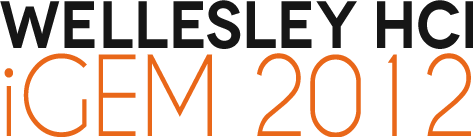
Medal Fulfillments
 |
|
 |
|
 |
|
 "
"