Team:Wellesley HCI/SynFlo
From 2012.igem.org
(Created page with "<html> <head> <title>Wellesley HCI iGEM Team: Welcome</title> <meta http-equiv="Content-Type" content="text/html; charset=utf-8"> <script src="http://cdn.jquerytools.org/1.2.5/f...") |
|||
| (7 intermediate revisions not shown) | |||
| Line 81: | Line 81: | ||
<!--Start NavBar--> | <!--Start NavBar--> | ||
<ul id="nav"> | <ul id="nav"> | ||
| - | <li><a href="https://2012.igem.org/Team:Wellesley_HCI/Team">Team</a></li> | + | <li><a href="https://2012.igem.org/Team:Wellesley_HCI/Team">Team</a> |
| + | <ul> | ||
| + | <li><a href="https://2012.igem.org/Team:Wellesley_HCI/Team">Team Members</a></li> | ||
| + | <li><a href="https://2012.igem.org/Team:Wellesley_HCI/Notebook">Notebook</a></li> | ||
| + | <li><a href="https://2012.igem.org/Team:Wellesley_HCI/Acknowledgement">Acknowledgement</a></li> | ||
| + | <li><a href="https://2012.igem.org/Team:Wellesley_HCI/Tips_Tricks">Tips & Tricks</a></li> | ||
| + | <li><a href="https://2012.igem.org/Team:Wellesley_HCI/Social">Fun</a></li> | ||
| + | </ul> | ||
| + | </li> | ||
<li><a href="https://2012.igem.org/Team:Wellesley_HCI/Project_Overview">Project</a> | <li><a href="https://2012.igem.org/Team:Wellesley_HCI/Project_Overview">Project</a> | ||
<ul> | <ul> | ||
| Line 92: | Line 100: | ||
</li> | </li> | ||
| - | <li><a href=" | + | <li><a href="https://2012.igem.org/Team:Wellesley_HCI/Human_Practices">Human Practices</a> |
<ul> | <ul> | ||
| - | <li><a href="https://2012.igem.org/Team:Wellesley_HCI/Human_Practices"> | + | <li><a href="https://2012.igem.org/Team:Wellesley_HCI/Human_Practices">User Research</a></li> |
| - | + | <li><a href="https://2012.igem.org/Team:Wellesley_HCI/Methodology">Methodology</a></li> | |
<li><a href="https://2012.igem.org/Team:Wellesley_HCI/Safety">Safety</a></li> | <li><a href="https://2012.igem.org/Team:Wellesley_HCI/Safety">Safety</a></li> | ||
| - | |||
<li><a href="https://2012.igem.org/Team:Wellesley_HCI/Outreach">Outreach</a></li> | <li><a href="https://2012.igem.org/Team:Wellesley_HCI/Outreach">Outreach</a></li> | ||
| - | |||
</ul> | </ul> | ||
</li> | </li> | ||
<li><a href="https://2012.igem.org/Team:Wellesley_HCI/Gold">Medal Fulfillment</a></li> | <li><a href="https://2012.igem.org/Team:Wellesley_HCI/Gold">Medal Fulfillment</a></li> | ||
| - | + | ||
| - | + | ||
| - | + | ||
| - | + | ||
| - | + | ||
| - | + | ||
</ul> | </ul> | ||
| - | <!--End NavBar--> | + | <!--End NavBar--> |
| + | |||
| Line 128: | Line 130: | ||
<h1>Tool Overview</h1> | <h1>Tool Overview</h1> | ||
<p> | <p> | ||
| - | SynFlo is an interactive installation that | + | |
| + | SynFlo is an interactive installation that utilizes tangible interaction to help illustrate core concepts of synthetic biology in outreach programs. This playful installation allows users to create useful virtual life forms from standardized genetic components, exploring common synthetic biology concepts and techniques. | ||
| + | </p> | ||
| + | <p> | ||
| + | The installation references the <a href="http://www.echromi.com/">E. chromi</a> experiment conducted by the University of Cambridge iGEM team, which involves the creation of E. coli that serve as color-changing biosensors. The E. chromi protocol involves three basic tasks: drawing color-changing DNA from a parts library, encoding the DNA in bacterial plasmids, and then inserting the plasmids into E. coli. | ||
</p> | </p> | ||
<h3>Implementation</h3> | <h3>Implementation</h3> | ||
<p> | <p> | ||
| - | To simulate the E. chromi experiment protocol, the installation employs a tabletop computer, tangible objects that represent environmental toxins, and triplets of <a href="https://www.sifteo.com/cubes">Sifteo Cubes</a> | + | |
| + | To simulate the E. chromi experiment protocol, the installation employs a tabletop computer, tangible objects that represent environmental toxins, and triplets of Sifteo Cubes. <a href="https://www.sifteo.com/cubes">Sifteo Cubes</a> are a commercially available, clickable 1.5 inch block micro computers that can interact with each other and communicate with a computer via proprietary 2.4GHz radio protocol. The current prototype of SynFlo supports up to six Sifteo Cubes. The interaction and animation is programmed using the Sifteo SDK written in C#. | ||
</p> | </p> | ||
<h3>Concept</h3> | <h3>Concept</h3> | ||
| Line 139: | Line 146: | ||
</p> | </p> | ||
<p> | <p> | ||
| - | Each triplet of Sifteo cubes consists of a BioBrick cube, a plasmid cube, and an E. coli cube. | + | Each triplet of Sifteo cubes consists of a BioBrick cube, a plasmid cube, and an E. coli cube. To represent the real-world application of E. chromi as biosensors, users can deploy the E. coli onto a tabletop computer. Once there, users can add three different types of contaminants to the Surface. The E. coli will move around, and a toxin that they are encoded to sense was added to the surface, they would change color. |
</p> | </p> | ||
<p> | <p> | ||
| Line 146: | Line 153: | ||
<h3>Modify E. coli</h3> | <h3>Modify E. coli</h3> | ||
<p> | <p> | ||
| - | Pressing on the BioBrick cube scrolls through a library of three | + | Pressing on the BioBrick cube scrolls through a library of three color BioBricks. Users add a BioBrick to a plasmid and mix by vortexing: the BioBrick cube is placed on top of the plasmid, then the two are shaken together while the color drips into the plasmid. Then, just as a biologist would pipette, mix, and eject the newly-infused plasmid onto the waiting biological vessel, SynFlo allows the user to place the now colored plasmid cube next to the awaiting E. coli cube and then flip the plasmid cube as if pouring or pipetting into the E. coli. |
</p> | </p> | ||
<p> | <p> | ||
| Line 154: | Line 161: | ||
<h3>Deploy modified E.coli </h3> | <h3>Deploy modified E.coli </h3> | ||
<p> | <p> | ||
| - | Finally, users can deploy their E. coli to the testing environment by placing the E. coli cube on the Microsoft Surface and flipping the cube. The tabletop application is implemented on the <a href="http://www.samsung.com/us/business/commercial-display-solutions/LH40SFWTGC/ZA">Microsoft Surface SUR40</a> device using the Microsoft Surface 2.0 SDK. The communication between the Sifteo cubes and the SUR40 is implemented using Client-Server communication between the Surface and Sifteo applications. | + | Finally, users can deploy their E. coli to the testing environment by placing the E. coli cube on the Microsoft Surface and flipping the cube. The tabletop application is implemented on the <a href="http://www.samsung.com/us/business/commercial-display-solutions/LH40SFWTGC/ZA">Microsoft Surface SUR40</a> device using the Microsoft Surface 2.0 SDK. The communication between the Sifteo cubes and the SUR40 is implemented using Client-Server communication between the Surface and Sifteo applications. |
</p> | </p> | ||
<p> | <p> | ||
| - | Users can then interact with the E. coli by adding tangibles to the surface that represent different environmental toxins; the modified E. Coli sensitive to particular toxins will respond by changing their color. Touching the E. coli results in a color change. | + | Users can then interact with the E. coli by adding tangibles to the surface that represent different environmental toxins; the modified E. Coli sensitive to particular toxins will respond by changing their color. Touching the E. coli results in a color change as well. |
</p> | </p> | ||
| Line 176: | Line 183: | ||
<p> | <p> | ||
<div class="synfloDemo"><img src="https://lh6.googleusercontent.com/-lS2OUkfWsx4/UEEjoop8aPI/AAAAAAAAKtE/RDOUVwnatd4/s677/IMG_20120719_104245.jpg" height= "200px"></div><p> | <div class="synfloDemo"><img src="https://lh6.googleusercontent.com/-lS2OUkfWsx4/UEEjoop8aPI/AAAAAAAAKtE/RDOUVwnatd4/s677/IMG_20120719_104245.jpg" height= "200px"></div><p> | ||
| - | We | + | We conducted preliminary user studies involving observations of 18 high school students from the <a href="http://mitpsc.mit.edu/outreach/program/view/75/search">Upward Bound</a> program, who had some exposure to science but were unfamiliar with synthetic biology. The students were shown a <a href="http://cs/~hcilab/images/synflo/SynFlo%20Demo%20(Edited).pdf">15-minute presentation</a> that provided introduction to synthetic biology, followed by a demo of SynFlo. Then the users interacted with the system. We observed that in general, users picked up the Sifteo interaction very quickly and found the Sifteo and tabletop interaction especially engaging and fun. We also noted that while interacting with the SynFlo system, users reflected on the connection between SynFlo and the synethic biology concepts discussed in the presentation. |
| + | |||
</p> | </p> | ||
| + | </div> | ||
| + | |||
| + | <div id="publication"> | ||
| + | <h1>Publication</h1> | ||
| + | <ul> | ||
| + | <li>W. Xu; K. Chang; N. Francisco; C. Valdes; R. Kincaid; O. Shaer, <a href= "http://cs.wellesley.edu/~hcilab/publication/2013TEI-SynFloLabBenchArtDemo.pdf" target = "_blank">From Wet Lab Bench to Tangible Virtual Experiment: SynFlo</a>, <i>TEI 2013, February 2013</i> | ||
| + | <li>K.Chang; W. Xu; N. Francisco; C. Valdes; R. Kincaid; O. Shaer, <a href= "http://cs.wellesley.edu/~hcilab/publication/2012ITS-SynFloDemo.pdf" target = "_blank">SynFlo: An Interactive lnstallation Introducing Synthetic Biology Concepts</a>, <i>ITS' 2012, November 2012</i> | ||
| + | <ul> | ||
| + | <br> | ||
</div> | </div> | ||
| Line 194: | Line 211: | ||
<ul> | <ul> | ||
| - | <li> | + | <li>Integrate more steps from the E. chromi experiment protocol into the SynFlo user experience. For example, ice-shocking (where introducing ice into our E. coli cube would slow down its movement) and the heat bath. |
| - | <li>Add affordance | + | <li>Add affordance to the Sifteo cubes, making the cubes look like actual tools in the lab, e.g. petri dishes, flasks, test tubes, etc. |
| - | <li>Add more modes of interaction for the E. coli, specifically enabling manipulation of E. coli by objects placed on the surface (where, if a user placed their arm on the Surface, the E. coli would bounce of that arm) | + | <li>Add more modes of interaction for the E. coli, specifically enabling manipulation of E. coli by objects placed on the surface (where, if a user placed their arm on the Surface, the E. coli would bounce of that arm) |
| - | <li>Evaluate the effectiveness of SynFlo in informal science learning settings | + | <li>Evaluate the effectiveness of SynFlo in informal science learning settings |
</ul> | </ul> | ||
Latest revision as of 04:55, 4 April 2013
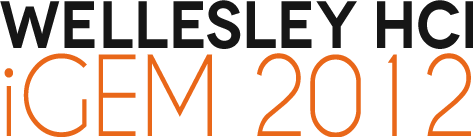
SynFlo
Tool Overview
SynFlo is an interactive installation that utilizes tangible interaction to help illustrate core concepts of synthetic biology in outreach programs. This playful installation allows users to create useful virtual life forms from standardized genetic components, exploring common synthetic biology concepts and techniques.
The installation references the E. chromi experiment conducted by the University of Cambridge iGEM team, which involves the creation of E. coli that serve as color-changing biosensors. The E. chromi protocol involves three basic tasks: drawing color-changing DNA from a parts library, encoding the DNA in bacterial plasmids, and then inserting the plasmids into E. coli.
Implementation
To simulate the E. chromi experiment protocol, the installation employs a tabletop computer, tangible objects that represent environmental toxins, and triplets of Sifteo Cubes. Sifteo Cubes are a commercially available, clickable 1.5 inch block micro computers that can interact with each other and communicate with a computer via proprietary 2.4GHz radio protocol. The current prototype of SynFlo supports up to six Sifteo Cubes. The interaction and animation is programmed using the Sifteo SDK written in C#.
Concept

Each triplet of Sifteo cubes consists of a BioBrick cube, a plasmid cube, and an E. coli cube. To represent the real-world application of E. chromi as biosensors, users can deploy the E. coli onto a tabletop computer. Once there, users can add three different types of contaminants to the Surface. The E. coli will move around, and a toxin that they are encoded to sense was added to the surface, they would change color.

Modify E. coli
Pressing on the BioBrick cube scrolls through a library of three color BioBricks. Users add a BioBrick to a plasmid and mix by vortexing: the BioBrick cube is placed on top of the plasmid, then the two are shaken together while the color drips into the plasmid. Then, just as a biologist would pipette, mix, and eject the newly-infused plasmid onto the waiting biological vessel, SynFlo allows the user to place the now colored plasmid cube next to the awaiting E. coli cube and then flip the plasmid cube as if pouring or pipetting into the E. coli.

Deploy modified E.coli
Finally, users can deploy their E. coli to the testing environment by placing the E. coli cube on the Microsoft Surface and flipping the cube. The tabletop application is implemented on the Microsoft Surface SUR40 device using the Microsoft Surface 2.0 SDK. The communication between the Sifteo cubes and the SUR40 is implemented using Client-Server communication between the Surface and Sifteo applications.
Users can then interact with the E. coli by adding tangibles to the surface that represent different environmental toxins; the modified E. Coli sensitive to particular toxins will respond by changing their color. Touching the E. coli results in a color change as well.


Results

We conducted preliminary user studies involving observations of 18 high school students from the Upward Bound program, who had some exposure to science but were unfamiliar with synthetic biology. The students were shown a 15-minute presentation that provided introduction to synthetic biology, followed by a demo of SynFlo. Then the users interacted with the system. We observed that in general, users picked up the Sifteo interaction very quickly and found the Sifteo and tabletop interaction especially engaging and fun. We also noted that while interacting with the SynFlo system, users reflected on the connection between SynFlo and the synethic biology concepts discussed in the presentation.
Publication
- W. Xu; K. Chang; N. Francisco; C. Valdes; R. Kincaid; O. Shaer, From Wet Lab Bench to Tangible Virtual Experiment: SynFlo, TEI 2013, February 2013
- K.Chang; W. Xu; N. Francisco; C. Valdes; R. Kincaid; O. Shaer, SynFlo: An Interactive lnstallation Introducing Synthetic Biology Concepts, ITS' 2012, November 2012
Demo Video
Future Work
- Integrate more steps from the E. chromi experiment protocol into the SynFlo user experience. For example, ice-shocking (where introducing ice into our E. coli cube would slow down its movement) and the heat bath.
- Add affordance to the Sifteo cubes, making the cubes look like actual tools in the lab, e.g. petri dishes, flasks, test tubes, etc.
- Add more modes of interaction for the E. coli, specifically enabling manipulation of E. coli by objects placed on the surface (where, if a user placed their arm on the Surface, the E. coli would bounce of that arm)
- Evaluate the effectiveness of SynFlo in informal science learning settings
 "
"