Team:Wellesley HCI/Safety
From 2012.igem.org
(Prototype team page) |
|||
| (11 intermediate revisions not shown) | |||
| Line 1: | Line 1: | ||
| - | |||
| - | |||
<html> | <html> | ||
| - | < | + | <head> |
| - | < | + | <title>Wellesley HCI: Methodology</title> |
| - | + | <meta http-equiv="Content-Type" content="text/html; charset=utf-8"> | |
| - | + | <script src="http://cdn.jquerytools.org/1.2.5/full/jquery.tools.min.js?foo"></script> | |
| - | + | <style type="text/css"> | |
| - | + | /*hide default igem banner and reformat style into blank slate*/ | |
| - | + | #globalWrapper {width: 100%;} | |
| - | + | #top-section {width: 100%; height:30px; border:none;} | |
| - | + | #p-logo {display:none;} | |
| - | + | #search-controls {display:none;} | |
| - | + | #menubar a {color:#000000;} | |
| - | + | #menubar a:hover{text-decoration:none; color:#6B5A3A;} | |
| + | .left-menu {background-color:#FFFFFF; margin:5px 0px 0px 0px; padding:0;} | ||
| + | .left-menu ul {background-color:#FFFFFF; margin:0; padding:0;} | ||
| + | .right-menu ul li a {background-color:#FFFFFF;} | ||
| + | .printfooter {display:none;} | ||
| + | #footer-box {border:none;} | ||
| + | #catlinks {display:none;} | ||
| + | .firstHeading {display:none;} | ||
| + | #content {width: 100%; border:none;} | ||
| + | #bodyContent {border:none;} | ||
| - | + | /*actual content styles*/ | |
| + | body {width: 900px; margin:auto;} | ||
| + | #bu-wellesley_wiki_content {height:auto; line-height:100%;} | ||
| + | /*#bu-wellesley_wiki_content a {color:#69d01d;}*/ | ||
| + | #bu-wellesley_wiki_content a:hover {text-decoration:none; color:#3d3f3c;} | ||
| - | { | + | .navbar li {color: #ffffff;} |
| - | + | .navbar li a {color: #ffffff;} | |
| - | + | .navbar li a:hover {background:#D99C45; color: #ffffff;} | |
| - | + | ||
| - | + | ||
| - | + | ||
| - | + | ||
| - | + | ||
| - | + | ||
| - | + | ||
| - | + | ||
| + | /*only use for current page content header (i.e. Team, G-nomeSurferPro, etc)*/ | ||
| + | H6 { | ||
| + | font-family: Helvetica; | ||
| + | text-transform: uppercase; | ||
| + | text-decoration: none; | ||
| + | text-align: center; | ||
| + | color: #272829; | ||
| + | font-size: 32pt; | ||
| + | } | ||
| - | + | H3 { | |
| + | font-family: Helvetica; | ||
| + | text-decoration: none; | ||
| + | text-align: left; | ||
| + | line-height:120%; | ||
| + | color: #958E8E; | ||
| + | font-size: 12pt; | ||
| + | } | ||
| + | |||
| + | </style> | ||
| + | |||
| + | <link rel="stylesheet" type="text/css" href="http://cs.wellesley.edu/~hcilab/iGEM2012/css/Team.css"> | ||
| + | <link href='http://fonts.googleapis.com/css?family=Source+Sans+Pro:400,600' rel='stylesheet' type='text/css'> | ||
| + | |||
| + | <style type="text/css">@import "http://cs.wellesley.edu/~hcilab/iGEM_wiki/css/videobox.css";</style> | ||
| + | |||
| + | </head> | ||
| + | <body class="basiclayout"> | ||
| + | <div id="bu-wellesley_wiki_content"> | ||
| + | |||
| + | <a href="https://2012.igem.org/Team:Wellesley_HCI"><img id="banner" src="http://cs.wellesley.edu/~hcilab/iGEM2012/images/titleimage.png"></a> | ||
| + | |||
| + | <!--Start NavBar--> | ||
| + | <ul id="nav"> | ||
| + | <li><a href="https://2012.igem.org/Team:Wellesley_HCI/Team">Team</a> | ||
| + | <ul> | ||
| + | <li><a href="https://2012.igem.org/Team:Wellesley_HCI/Team">Team Members</a></li> | ||
| + | <li><a href="https://2012.igem.org/Team:Wellesley_HCI/Notebook">Notebook</a></li> | ||
| + | <li><a href="https://2012.igem.org/Team:Wellesley_HCI/Acknowledgement">Acknowledgement</a></li> | ||
| + | <li><a href="https://2012.igem.org/Team:Wellesley_HCI/Tips_Tricks">Tips & Tricks</a></li> | ||
| + | <li><a href="https://2012.igem.org/Team:Wellesley_HCI/Social">Fun</a></li> | ||
| + | </ul> | ||
| + | </li> | ||
| + | <li><a href="https://2012.igem.org/Team:Wellesley_HCI/Project_Overview">Project</a> | ||
| + | <ul> | ||
| + | <li><a href="https://2012.igem.org/Team:Wellesley_HCI/Project_Overview">Project Overview</a></li> | ||
| + | <li><a href="https://2012.igem.org/Team:Wellesley_HCI/SynBio_Search">SynBio Search</a></li> | ||
| + | <li><a href="https://2012.igem.org/Team:Wellesley_HCI/MoClo_Planner">MoClo Planner</a></li> | ||
| + | <li><a href="https://2012.igem.org/Team:Wellesley_HCI/SynFlo">SynFlo</a></li> | ||
| + | <li><a href="https://2012.igem.org/Team:Wellesley_HCI/Downloads_Tutorials">Downloads & Tutorials</a></li> | ||
| + | </ul> | ||
| + | </li> | ||
| + | |||
| + | <li><a href="https://2012.igem.org/Team:Wellesley_HCI/Human_Practices">Human Practices</a> | ||
| + | <ul> | ||
| + | <li><a href="https://2012.igem.org/Team:Wellesley_HCI/Human_Practices">User Research</a></li> | ||
| + | <li><a href="https://2012.igem.org/Team:Wellesley_HCI/Methodology">Methodology</a></li> | ||
| + | <li><a href="https://2012.igem.org/Team:Wellesley_HCI/Safety">Safety</a></li> | ||
| + | <li><a href="https://2012.igem.org/Team:Wellesley_HCI/Outreach">Outreach</a></li> | ||
| + | </ul> | ||
| + | </li> | ||
| + | <li><a href="https://2012.igem.org/Team:Wellesley_HCI/Gold">Medal Fulfillment</a></li> | ||
| + | |||
| + | </ul> | ||
| + | <!--End NavBar--> | ||
| + | |||
| + | <br> | ||
| + | <h6>Safety</h6> | ||
| + | |||
| + | <h1>Considering researcher safety</h1> | ||
| + | |||
| + | <p> | ||
| + | The <a href="https://2012.igem.org/Team:Wellesley_HCI">Wellesley Human-Computer Interaction team</a> is a computational team, and worked on designing software that not only improve clarity and efficiency in designing synthetic biological parts, but also increase public awareness through education of the next-generation of scientists through outreach. | ||
| + | |||
| + | <h1>Considering public safety</h1> | ||
| + | <p> | ||
| + | To foster appreciation of laboratory processes and understand common safety concerns raised by synthetic biologists, our computational team received hands-on training at the <a href="http://web.mit.edu/be/research/">Synthetic Biology Center at MIT</a> with <a href="http://web.mit.edu/be/people/kuldell.shtml">Natalie Kuldell</a>. We carried out two separate experiments inspired by a previous iGEM experiments: Eau d’Coli and e.Chromi; and learned a lot of the basic lab techniques biology students in introductory cellular biology laboratories. We also discussed extensively safety concerns in the field, from everyday technical concerns (e.g. labeling petri dishes, the correct to remove gloves) to recently implemented policies (considering public and environmental safety). From the training we began to appreciate the challenges and troubleshooting methods involved with working in a synthetic biology lab and realized the importance of communication and collaboration. The themes of communication and collaboration were emphasized in the design and testing of the <a href="https://2012.igem.org/Team:Wellesley_HCI/MoClo_Planner">MoClo Planner</a>. We designed our software and user studies for testing with paired collaborators and took meticulous notes of the communication and collaborative techniques students used in designing their biological constructs. | ||
| + | |||
| + | |||
| + | <h1>Considering environmental safety through user research</h1> | ||
| + | <p> | ||
| + | In addition to wet lab training, various <a href="https://2012.igem.org/Team:Wellesley_HCI/Acknowledgement">domain experts</a> were <a href="https://2012.igem.org/Team:Wellesley_HCI/Human_Practices">interviewed</a> throughout the summer and fall semester, from synthetic biology lab instructors and professors to pharmaceutical lab technicians and patent officers on the ethics, biosafety, and biosecurity concerns involved in designing, implementing, and testing synthetic biology software with human users. The questions and concerns raised in our dialogue with domain experts informed our design process greatly, and also made us realize that greater education and public awareness were needed. We were inspired to create an art project, <a href="https://2012.igem.org/Team:Wellesley_HCI/SynFlo">SynFlo</a> that educated high school students on the theory and basic safety concerns of biological contamination in a wet-lab environment. We presented <a href="https://2012.igem.org/Team:Wellesley_HCI/SynFlo">SynFlo</a> to Framingham High School and <a href="http://mitpsc.mit.edu/outreach/program/view/75/search">MIT/Wellesley Upward Bound summer program students</a>. We allowed them to brainstorm and ask questions on the safety concerns involved in synthetic biology experimentation. <a href="https://2012.igem.org/Team:Wellesley_HCI/SynFlo">SynFlo</a> allowed students to kinesthetically work with Microsoft Surfaces and manipulate Sifteo cubes which simulated working with <a href="http://www.echromi.com/">E.Chromi experiment</a>. An animated contamination could also be simulated; allowing students to appreciation basic biosafety issues and understand the severity of impact if safety regulations are not followed. | ||
| + | |||
| + | <h1>Safety issue concerns</h1> | ||
| + | |||
| + | <p> | ||
| + | As a computational team, we did not create new BioBrick devices, but simulated the hierarchical creation of these devices in the MoClo Planner software. In effect, laboratory safety can be increased by exposure to software simulating synthetic biology experiments, as our user study student subjects expressed increased understanding and appreciation of both the theory and technical aspects of Golden Gate Modular Cloning after testing the <a href="https://2012.igem.org/Team:Wellesley_HCI/MoClo_Planner">MoClo Planner</a> software. Various errors and warning messages were created in the software itself to educate students on how to create a BioBrick which were refined with each user study. We used <a href="http://www.eugenecad.org/">Eugene</a>, a software program created by the <a href="http://wiki.bu.edu/ece-cidar/index.php/Main_Page">Densmore Lab at Boston University</a>, as part of the back-end algorithm for creating rules and generating permutations of biological parts in Level 1 of our program. In addition, we created our own software rules in the primer designer regulating the use of fusion sites and the order of our synthetic biology constructs as they become Level 2 modules (see Design). While we did not create concrete BioBrick parts, our efforts indirectly inspire safer creation of BioBricks in the future. | ||
| + | |||
| + | <h1>Keeping ourselves and our users safe</h1> | ||
| + | <p> | ||
| + | The Institutional Biosafety Committee, under the <a href="http://www.wellesley.edu/Safety/biosafety.html">Wellesley College Office of Environmental Healthy & Safety</a> regulates biosafety concerns on campus. However, we are a computational team and do not work with biological organisms or hazards in our local lab environment. | ||
| + | <p> | ||
| + | The <a href="http://cs.wellesley.edu/~hcilab/">Wellesley Human-Computer Interaction lab</a> does test iterations of our software projects with human subjects. Before each testing session, participants were asked to sign consent forms detailing the voluntary nature of the study, the task involved in the study, and informed the participants that if at any time during the study they experienced discomfort they are permitted to stop and leave. We were extremely sensitive to a user’s physical, mental, and emotional demands during each study, taking notes on physical and verbal cues from students; we were very assuring during the study, and informed our users that any crashes or technical difficulties were our fault as designers and programmers and in no way their fault or responsibility. After each study the user task was altered or refined further to clarify the task and increase student comfort in testing out our software project, and participants were compensated with gift cards as appreciation for their assistance. | ||
| + | |||
| + | <h1>Working for the future</h1> | ||
| + | <p> | ||
| + | An overall trend we noticed this summer in dealing with safety concerns in the wet-lab is that communication, collaboration, and proper documentation of experimental procedures and data all have important impacts on the success of synthetic biology experiments. We have documented all our software concerns and videos concerning safety in <a href="https://2012.igem.org/Team:Wellesley_HCI">our iGEM 2012 website</a>, to allow for intuitive use of our software and for future references to computational teams, and encourage iGEM teams of both wet-lab and computational tracks to document their research meticulously. | ||
| + | </p> | ||
| + | <br> | ||
| + | |||
| + | |||
| + | |||
| + | <br><br><br><br><br> | ||
| + | </div><!--end wellesley_wiki_content div--> | ||
| + | </div> | ||
| + | </body> | ||
| + | </html> | ||
Latest revision as of 19:34, 3 October 2012
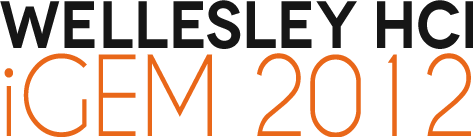
Safety
Considering researcher safety
The Wellesley Human-Computer Interaction team is a computational team, and worked on designing software that not only improve clarity and efficiency in designing synthetic biological parts, but also increase public awareness through education of the next-generation of scientists through outreach.
Considering public safety
To foster appreciation of laboratory processes and understand common safety concerns raised by synthetic biologists, our computational team received hands-on training at the Synthetic Biology Center at MIT with Natalie Kuldell. We carried out two separate experiments inspired by a previous iGEM experiments: Eau d’Coli and e.Chromi; and learned a lot of the basic lab techniques biology students in introductory cellular biology laboratories. We also discussed extensively safety concerns in the field, from everyday technical concerns (e.g. labeling petri dishes, the correct to remove gloves) to recently implemented policies (considering public and environmental safety). From the training we began to appreciate the challenges and troubleshooting methods involved with working in a synthetic biology lab and realized the importance of communication and collaboration. The themes of communication and collaboration were emphasized in the design and testing of the MoClo Planner. We designed our software and user studies for testing with paired collaborators and took meticulous notes of the communication and collaborative techniques students used in designing their biological constructs.
Considering environmental safety through user research
In addition to wet lab training, various domain experts were interviewed throughout the summer and fall semester, from synthetic biology lab instructors and professors to pharmaceutical lab technicians and patent officers on the ethics, biosafety, and biosecurity concerns involved in designing, implementing, and testing synthetic biology software with human users. The questions and concerns raised in our dialogue with domain experts informed our design process greatly, and also made us realize that greater education and public awareness were needed. We were inspired to create an art project, SynFlo that educated high school students on the theory and basic safety concerns of biological contamination in a wet-lab environment. We presented SynFlo to Framingham High School and MIT/Wellesley Upward Bound summer program students. We allowed them to brainstorm and ask questions on the safety concerns involved in synthetic biology experimentation. SynFlo allowed students to kinesthetically work with Microsoft Surfaces and manipulate Sifteo cubes which simulated working with E.Chromi experiment. An animated contamination could also be simulated; allowing students to appreciation basic biosafety issues and understand the severity of impact if safety regulations are not followed.
Safety issue concerns
As a computational team, we did not create new BioBrick devices, but simulated the hierarchical creation of these devices in the MoClo Planner software. In effect, laboratory safety can be increased by exposure to software simulating synthetic biology experiments, as our user study student subjects expressed increased understanding and appreciation of both the theory and technical aspects of Golden Gate Modular Cloning after testing the MoClo Planner software. Various errors and warning messages were created in the software itself to educate students on how to create a BioBrick which were refined with each user study. We used Eugene, a software program created by the Densmore Lab at Boston University, as part of the back-end algorithm for creating rules and generating permutations of biological parts in Level 1 of our program. In addition, we created our own software rules in the primer designer regulating the use of fusion sites and the order of our synthetic biology constructs as they become Level 2 modules (see Design). While we did not create concrete BioBrick parts, our efforts indirectly inspire safer creation of BioBricks in the future.
Keeping ourselves and our users safe
The Institutional Biosafety Committee, under the Wellesley College Office of Environmental Healthy & Safety regulates biosafety concerns on campus. However, we are a computational team and do not work with biological organisms or hazards in our local lab environment.
The Wellesley Human-Computer Interaction lab does test iterations of our software projects with human subjects. Before each testing session, participants were asked to sign consent forms detailing the voluntary nature of the study, the task involved in the study, and informed the participants that if at any time during the study they experienced discomfort they are permitted to stop and leave. We were extremely sensitive to a user’s physical, mental, and emotional demands during each study, taking notes on physical and verbal cues from students; we were very assuring during the study, and informed our users that any crashes or technical difficulties were our fault as designers and programmers and in no way their fault or responsibility. After each study the user task was altered or refined further to clarify the task and increase student comfort in testing out our software project, and participants were compensated with gift cards as appreciation for their assistance.
Working for the future
An overall trend we noticed this summer in dealing with safety concerns in the wet-lab is that communication, collaboration, and proper documentation of experimental procedures and data all have important impacts on the success of synthetic biology experiments. We have documented all our software concerns and videos concerning safety in our iGEM 2012 website, to allow for intuitive use of our software and for future references to computational teams, and encourage iGEM teams of both wet-lab and computational tracks to document their research meticulously.
 "
"