Team:XMU-China
From 2012.igem.org
(Difference between revisions)
| Line 19: | Line 19: | ||
<style type="text/css"> | <style type="text/css"> | ||
| - | #tablit {margin | + | #tablit {margin:0px;width:439px; height:361px; background:#FFF;} |
#tablit dl{margin:0px; width:439px; font-size:20px;} | #tablit dl{margin:0px; width:439px; font-size:20px;} | ||
| - | #tablit dl dt{float:left; width:0px; height:41px; } | + | #tablit dl dt{ margin:0px;float:left; width:0px; height:41px; } |
| - | #tablit dl dd{float:left;width:120px;height:41px; text-align:center;} | + | #tablit dl dd{ margin:0px;float:left;width:120px;height:41px; text-align:center;} |
| - | #tablit .on{ color:#FFF;background:#0099CC;} | + | #tablit .on{ margin:0px; color:#FFF;background:#0099CC;} |
| - | #tablit .out{ color:#FFF;background:#FC49B6;} | + | #tablit .out{ margin:0px; color:#FFF;background:#FC49B6;} |
| - | .tabcon{width:100%; height:320px; background: #0099CC; clear:both;} | + | .tabcon{ margin:0px; width:100%; height:320px; background: #0099CC; clear:both;} |
| - | .dis{display:none;} | + | .dis{ margin:0px; display:none;} |
| + | |||
| + | |||
.bottom { | .bottom { | ||
| Line 97: | Line 99: | ||
<p> </p> | <p> </p> | ||
</body> | </body> | ||
| + | |||
| + | <script type="text/javascript"> | ||
| + | |||
| + | var mDD = document.getElementById("tablit").getElementsByTagName("dd"); | ||
| + | var mDIV= document.getElementById("tablit").getElementsByTagName("div"); | ||
| + | |||
| + | |||
| + | for (var i=0;i<mDD.length;i++){ | ||
| + | (function(index) { | ||
| + | mDD[index].onmouseover = function() { | ||
| + | if (mDD[index].className == 'out') { | ||
| + | for (var j = 0; j < mDD.length; j++) { | ||
| + | mDD[j].className = 'out'; | ||
| + | mDIV[j].style.display = 'none'; | ||
| + | } | ||
| + | mDD[index].className = 'on'; | ||
| + | mDIV[index].style.display = 'block'; | ||
| + | } | ||
| + | } | ||
| + | |||
| + | })(i); | ||
| + | } | ||
| + | |||
| + | </script> | ||
| + | |||
| + | </html> | ||
Revision as of 12:07, 26 August 2012
 |  |
 |  |
AAAAA
BBBBBB
|
DEVICE DESCRIPTION E.LUMOLI DISPLAYER
|
Digital DisplaySynthetic circuits with genetic logic gates, which compute extracellular and intracellular signals and elicit response differently. |
 "
"


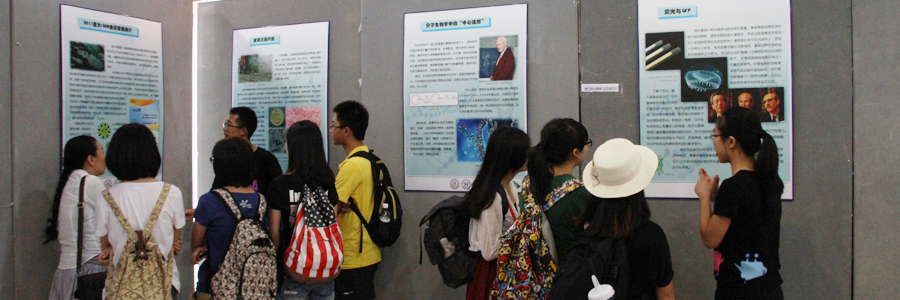


 how to use balabala how
to use balabala how to
use balabala how to use
balabala how to how to
use balabala how to use
balabala how to use
balabala how to use balabala how to use how to use balabala how to use how to use balabala
how to use balabala how
to use balabala how to
use balabala how to use
balabala how to how to
use balabala how to use
balabala how to use
balabala how to use balabala how to use how to use balabala how to use how to use balabala