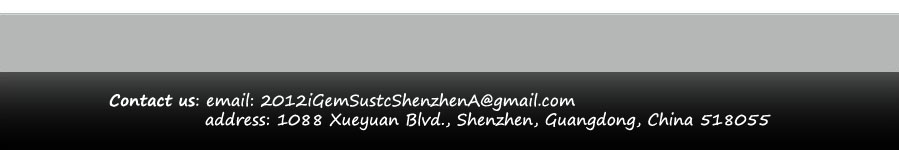Team:SUSTC-Shenzhen-A/Biodesign Tutorial
From 2012.igem.org
(Difference between revisions)
(Created page with "{{Template:SUSTC_A2}} <html> <head> <style type="text/css"> .sidebar_box_woframe { margin-bottom: 20px; } .sidebar_box { width: 260px; padding: 0; } .sidebar_box_top { w...") |
|||
| Line 157: | Line 157: | ||
<div> <tr> | <div> <tr> | ||
<td> | <td> | ||
| - | <h1 class="title"> | + | <tr><td><h1 class="title">Quick tutorial</h1></tr></td> |
<br/> | <br/> | ||
| + | |||
| + | <tr><td><h2 class="title1">Select pictures</h2><br/></td></tr> | ||
| + | |||
| + | <tr> | ||
| + | <td><img src="https://static.igem.org/mediawiki/2012/e/ec/Sustc_shenzhen_a_biodesign_tutorial1.png" valign="top" align="left" width="300" style="BORDER:#CCFFCC 5px dashed;margin:10px;" > | ||
| + | </td> | ||
| + | <td><p><p align="left"><b><big><-- Fig.1 </b></big> </p><br/><br/> Touching a picture, you select it. As shown in Fig.1, you have selected 4 pictures whose borders become red or blue. The red border means that there will be lines coming from the corresponding pictures and pointing to the blue-border pictures.<br/><br/> | ||
| + | <p align="right"><b><big> Fig.2 --> </b></big></p><br/> | ||
| + | Fig.2 shows what happens after the selecting.</p> | ||
| + | </td> | ||
| + | <td><img src="https://static.igem.org/mediawiki/2012/6/63/Sustc_shenzhen_a_biodesign_tutorial2.png" valign="top" align="left" width="300" style="BORDER:#CCFFCC 5px dashed;margin:10px;" > | ||
| + | </td> | ||
| + | </tr> | ||
| + | |||
| + | <tr><td><h2 class="title1">Select curves and arrows</h2><br/></td></tr> | ||
| + | |||
| + | <tr> | ||
| + | <td><img src="https://static.igem.org/mediawiki/2012/7/7b/Sustc_shenzhen_a_biodesign_tutorial3.png" valign="top" align="left" width="300" style="BORDER:#CCFFCC 5px dashed;margin:10px;" > | ||
| + | </td> | ||
| + | <td><p><p align="left"><b><big><-- Fig.3 </b></big> </p><br/><br/> Touching curves, if they become red and dashed, you select it, as it is shown in Fig.3.<br/><br/> | ||
| + | <p align="right"><b><big> Fig.4 --> </b></big></p><br/> | ||
| + | After selecting the curves, click the 'Edit' button on the top right to change the arrow type of the selected curves. See Fig.4</p> | ||
| + | </td> | ||
| + | <td><img src="https://static.igem.org/mediawiki/2012/9/9a/Sustc_shenzhen_a_biodesign_tutorial4.png" valign="top" align="left" width="300" style="BORDER:#CCFFCC 5px dashed;margin:10px;" > | ||
| + | </td> | ||
| + | </tr> | ||
| + | |||
</td> | </td> | ||
Revision as of 03:44, 25 September 2012
Quick tutorial | ||
Select pictures | ||

|
<-- Fig.1 Touching a picture, you select it. As shown in Fig.1, you have selected 4 pictures whose borders become red or blue. The red border means that there will be lines coming from the corresponding pictures and pointing to the blue-border pictures. Fig.2 --> Fig.2 shows what happens after the selecting. |

|
Select curves and arrows | ||

|
<-- Fig.3 Touching curves, if they become red and dashed, you select it, as it is shown in Fig.3. Fig.4 --> After selecting the curves, click the 'Edit' button on the top right to change the arrow type of the selected curves. See Fig.4 |

|
 "
"