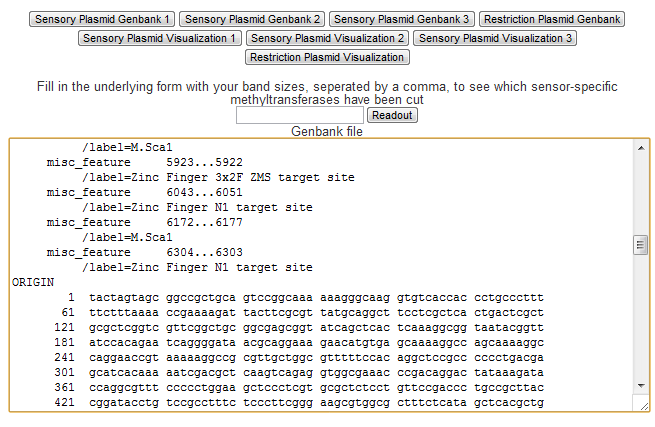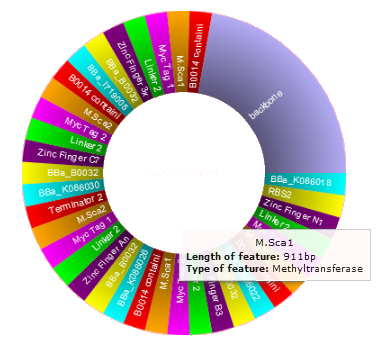Team:Amsterdam/software/designer/setup
From 2012.igem.org
(Difference between revisions)
| Line 17: | Line 17: | ||
</div> | </div> | ||
<div id="sub-menu" class="content-block"> | <div id="sub-menu" class="content-block"> | ||
| - | |||
<h2>Genbank Output</h2> | <h2>Genbank Output</h2> | ||
| + | [[File:Amsterdam_tool_genbank.png|right|300px]] | ||
Standard formats for biological data are essential to communicate and pass along biological findings. The Genbank format is the most widely used format for genome and sequence annotation. As such the Plasmid Designer is able to produce Genbank files for each plasmid with the click of a button. This way the user can use the designed construct in other biological tools such as the freeware plasmid editor ApE[http://biologylabs.utah.edu/jorgensen/wayned/ape/]. | Standard formats for biological data are essential to communicate and pass along biological findings. The Genbank format is the most widely used format for genome and sequence annotation. As such the Plasmid Designer is able to produce Genbank files for each plasmid with the click of a button. This way the user can use the designed construct in other biological tools such as the freeware plasmid editor ApE[http://biologylabs.utah.edu/jorgensen/wayned/ape/]. | ||
</div> | </div> | ||
<div id="sub-menu" class="content-block"> | <div id="sub-menu" class="content-block"> | ||
| - | |||
<h2>Plasmid Visualization</h2> | <h2>Plasmid Visualization</h2> | ||
| + | [[File:Amsterdam tool visualization1.png|left|300px]] | ||
In order to grant the user a quick and dynamic overview of the plasmids that were just designed, a visualization of each plasmid is available with just a click on a button. Each of these visualized plasmids shows the specific features of that plasmid by color code. Hovering over each feature gives additional information, and clicking on a feature gives its DNA sequence. | In order to grant the user a quick and dynamic overview of the plasmids that were just designed, a visualization of each plasmid is available with just a click on a button. Each of these visualized plasmids shows the specific features of that plasmid by color code. Hovering over each feature gives additional information, and clicking on a feature gives its DNA sequence. | ||
Revision as of 22:11, 16 September 2012
 "
"